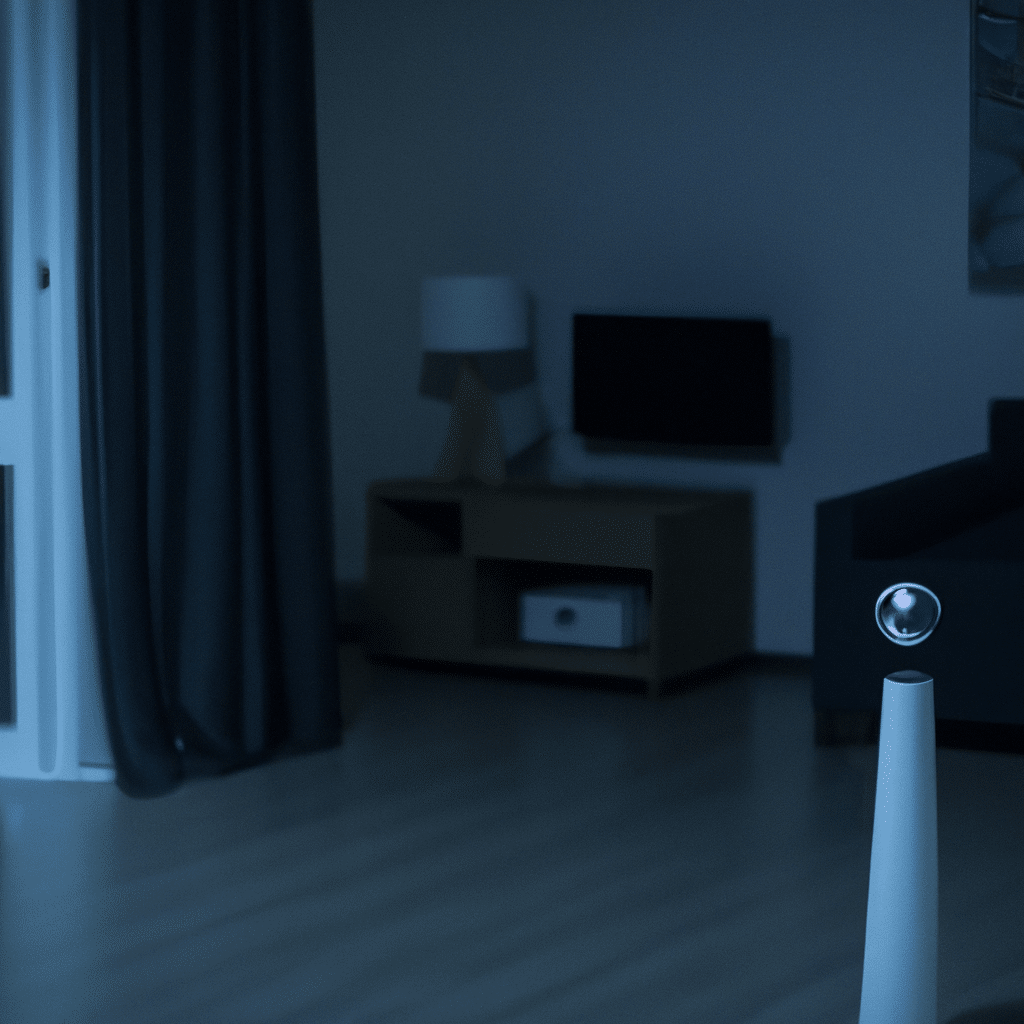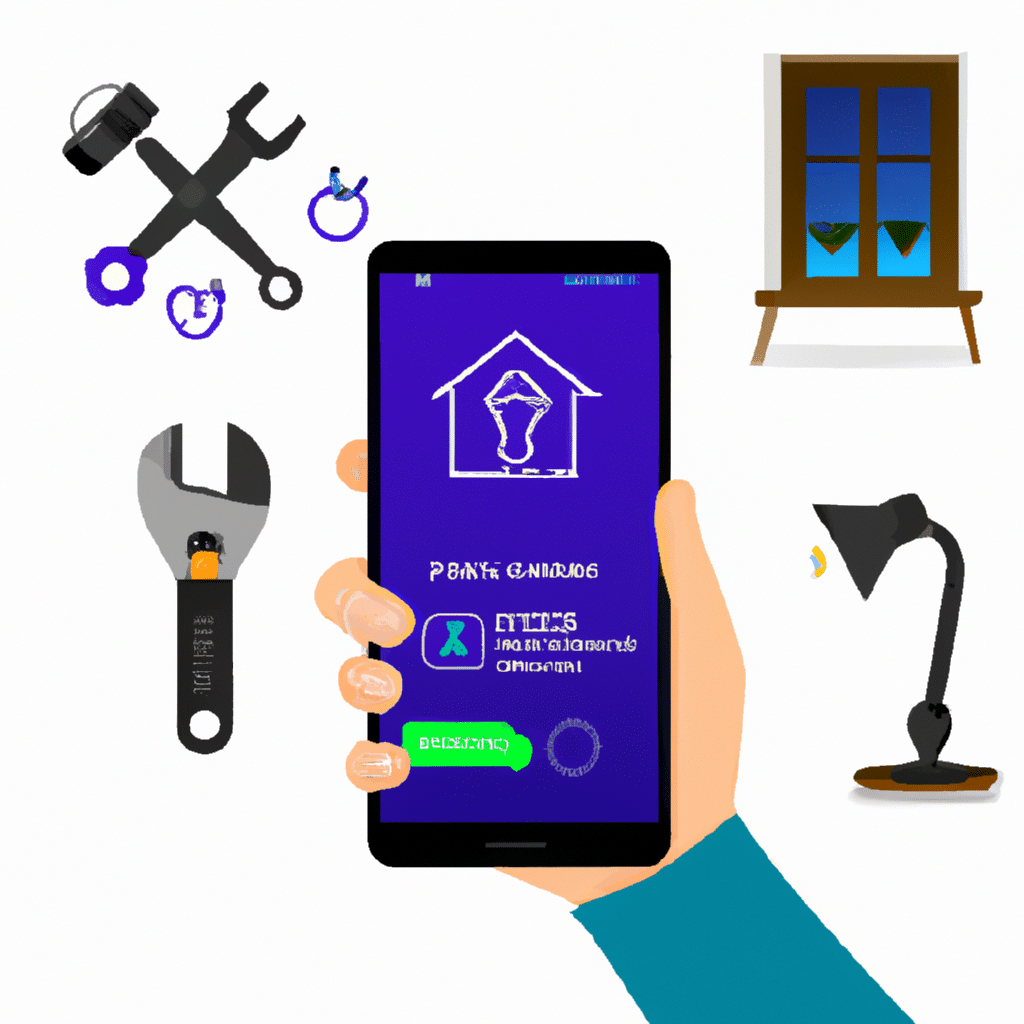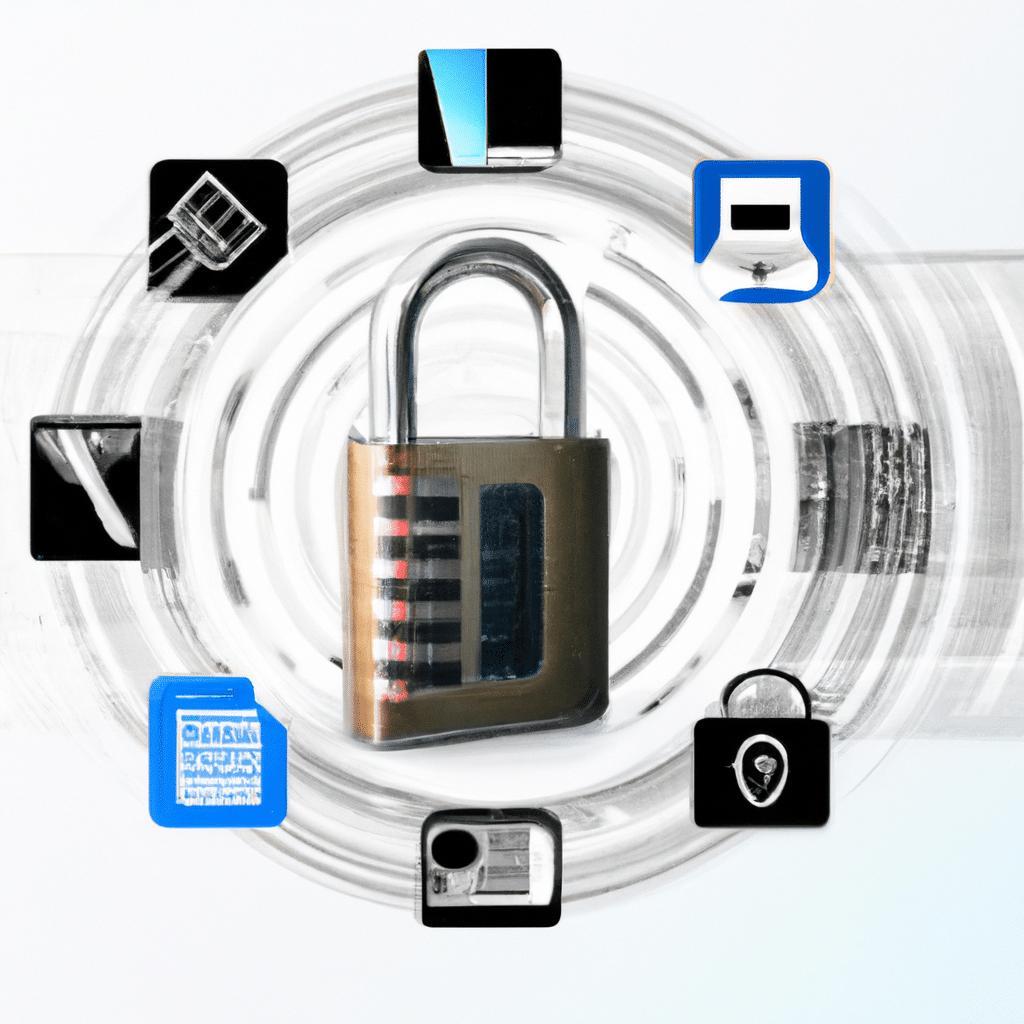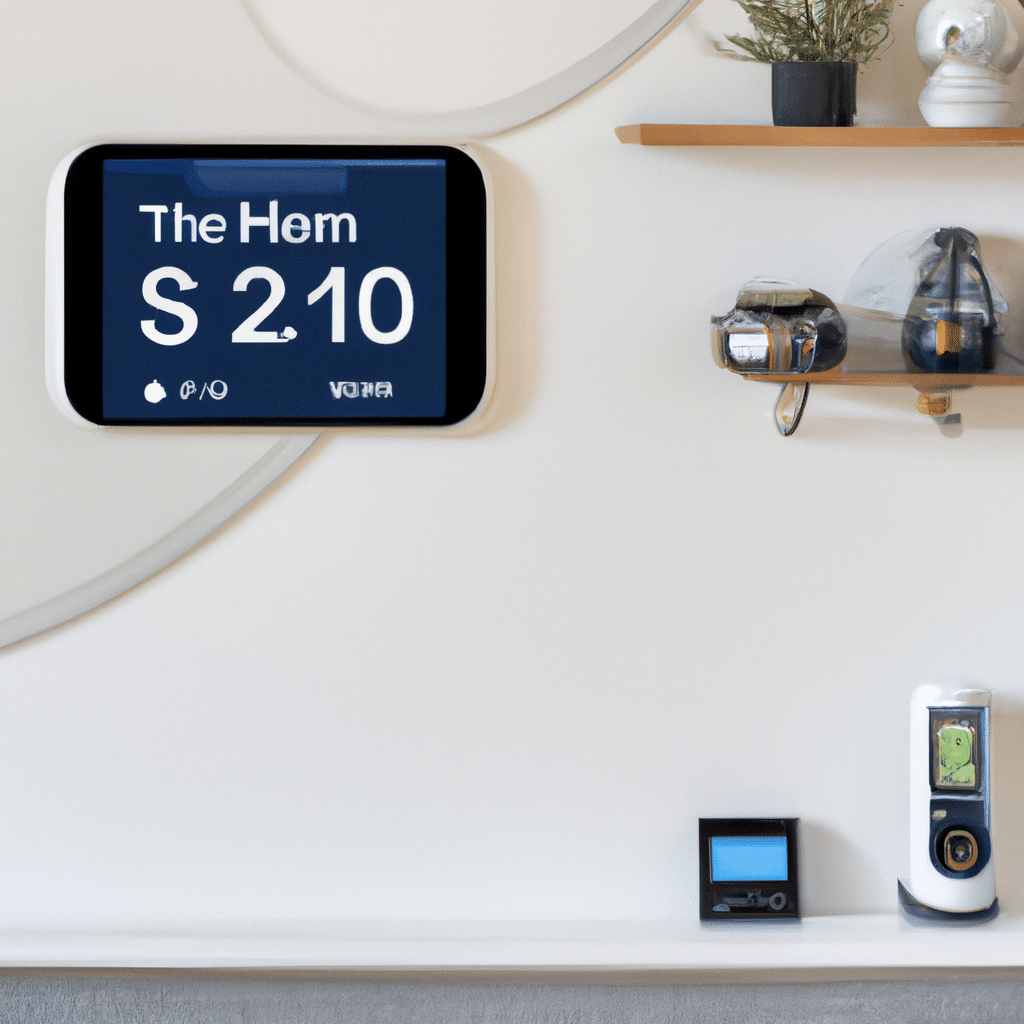
As technology continues to advance, so does our ability to control and optimize various aspects of our lives. One area that has seen significant innovation is home automation, specifically smart thermostats. These intelligent devices not only allow you to conveniently adjust the temperature of your home with the touch of a button but also provide energy-saving benefits and improve overall comfort. In this comprehensive setup guide, we will walk you through the process of unlocking the full potential of your smart thermostat.
Understanding the Basics of Smart Thermostats
Before diving into the setup process, it’s important to understand the basics of smart thermostats. These devices are designed to replace traditional thermostats and provide advanced features and functionality. Smart thermostats connect to your home’s Wi-Fi network, allowing you to control them remotely through a companion mobile app or a web interface.
One of the key advantages of smart thermostats is their ability to learn your daily routines and adjust the temperature accordingly. This feature, known as “learning mode,” ensures that your home is always at the optimal temperature when you’re present and adjusts it to energy-saving levels when you’re away. Additionally, smart thermostats often come equipped with sensors that can detect when you enter or leave a room, further enhancing their ability to optimize energy consumption.
Step 1: Choosing the Right Smart Thermostat for Your Home
The first step in unlocking the full potential of your smart thermostat is selecting the right device for your home. With numerous options available on the market, it’s important to consider factors such as compatibility with your existing HVAC system, ease of use, and additional features.
When researching smart thermostats, look for models that are compatible with your HVAC system. Most manufacturers provide compatibility information on their websites or in the product documentation. It’s crucial to ensure that the smart thermostat you choose can effectively communicate with your heating and cooling equipment.
Step 2: Installing Your Smart Thermostat
Once you have chosen the right smart thermostat for your home, it’s time to proceed with the installation process. While the specifics may vary depending on the model you have selected, the general steps remain similar across most devices.
-
Turn off the power: Before starting the installation, turn off the power to your HVAC system at the circuit breaker to ensure your safety.
-
Remove the old thermostat: Carefully remove the cover of your old thermostat and take note of the wires connected to it. Label each wire based on its corresponding terminal (e.g., R, C, W, Y, G) to simplify the installation process later.
-
Mount the new thermostat: Follow the manufacturer’s instructions to mount the baseplate of your smart thermostat onto the wall. Ensure that it is securely attached and level.
-
Connect the wires: Using the labeled wires from the previous step, connect each wire to its corresponding terminal on the baseplate of the smart thermostat. Make sure the connections are tight to ensure proper functioning.
-
Attach the thermostat: Carefully attach the smart thermostat to the mounted baseplate, ensuring that it snaps into place securely.
-
Restore power: Turn the power back on at the circuit breaker to restore power to your HVAC system.
Step 3: Setting Up Your Smart Thermostat
With the physical installation complete, it’s time to set up your smart thermostat and configure it to work optimally for your home. This step typically involves connecting the smart thermostat to your home’s Wi-Fi network, downloading the companion mobile app, and following the on-screen instructions to complete the setup process.
Once connected, you can personalize your smart thermostat by inputting various settings such as your desired temperature ranges, scheduling preferences, and energy-saving goals. It’s important to spend some time adjusting these settings to ensure that your smart thermostat aligns with your lifestyle and preferences.
Step 4: Exploring Advanced Features and Integration
Now that your smart thermostat is up and running, it’s time to delve into its advanced features and explore integration possibilities with other smart home devices. Many smart thermostats offer compatibility with popular home automation platforms like Amazon Alexa, Google Assistant, or Apple HomeKit.
By integrating your smart thermostat with these platforms, you can take advantage of voice control capabilities and create automated routines that optimize energy usage based on various factors such as occupancy, weather conditions, or time of day.
Step 5: Monitoring and Fine-Tuning
Once your smart thermostat is fully set up and integrated into your home automation ecosystem, it’s important to monitor its performance and fine-tune its settings as needed. Regularly review the energy usage reports provided by your smart thermostat to identify any potential areas for improvement.
Consider making adjustments to your temperature schedules and experimenting with different settings to find the optimal balance between comfort and energy efficiency. Over time, your smart thermostat will continue to learn and adapt to your preferences, further enhancing its ability to optimize energy consumption.
Conclusion
Unlocking the full potential of your smart thermostat requires careful consideration during the selection process, proper installation, and thorough setup. By following the steps outlined in this comprehensive setup guide, you can ensure that your smart thermostat seamlessly integrates into your home, providing enhanced comfort, energy savings, and convenience. Remember to regularly monitor and fine-tune your settings to maximize the benefits of this intelligent device. With a well-configured smart thermostat, you can optimize your home’s heating and cooling while reducing energy waste, ultimately creating a more comfortable and sustainable living environment.