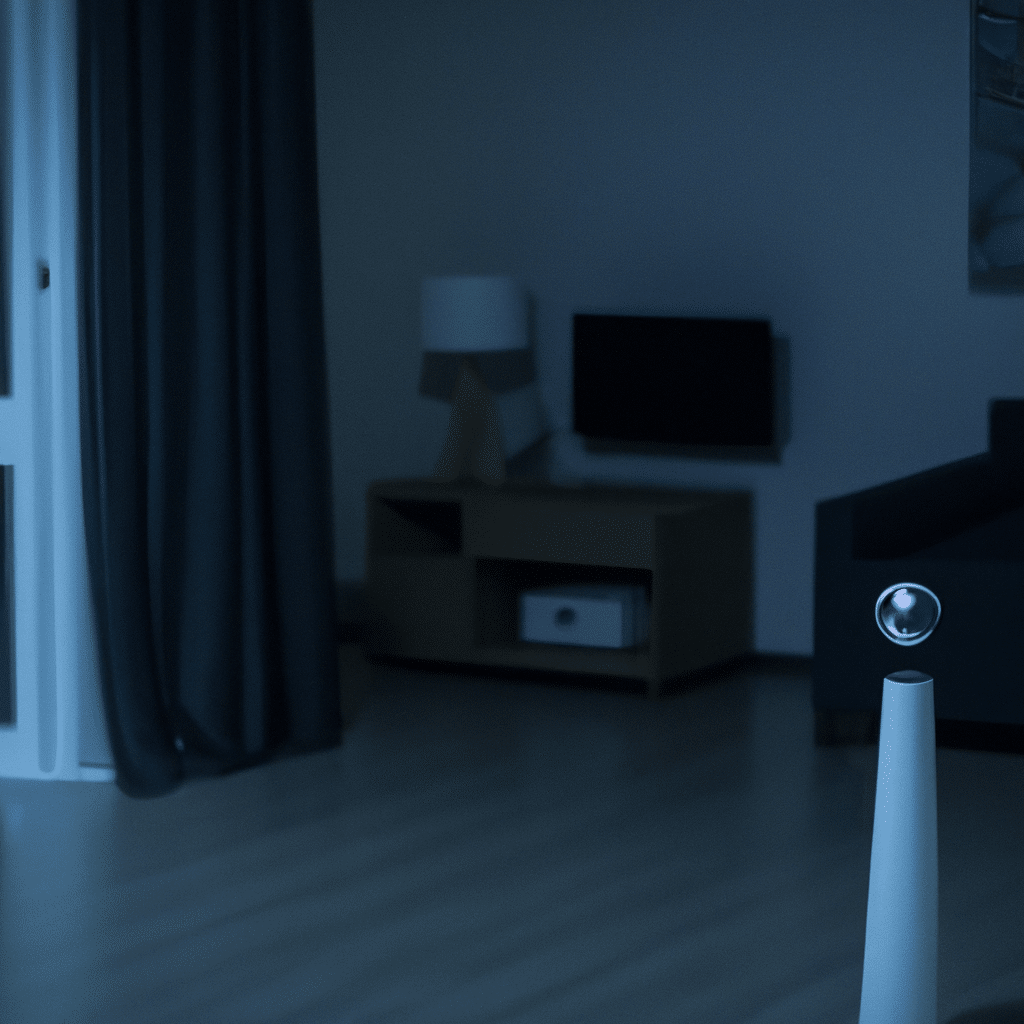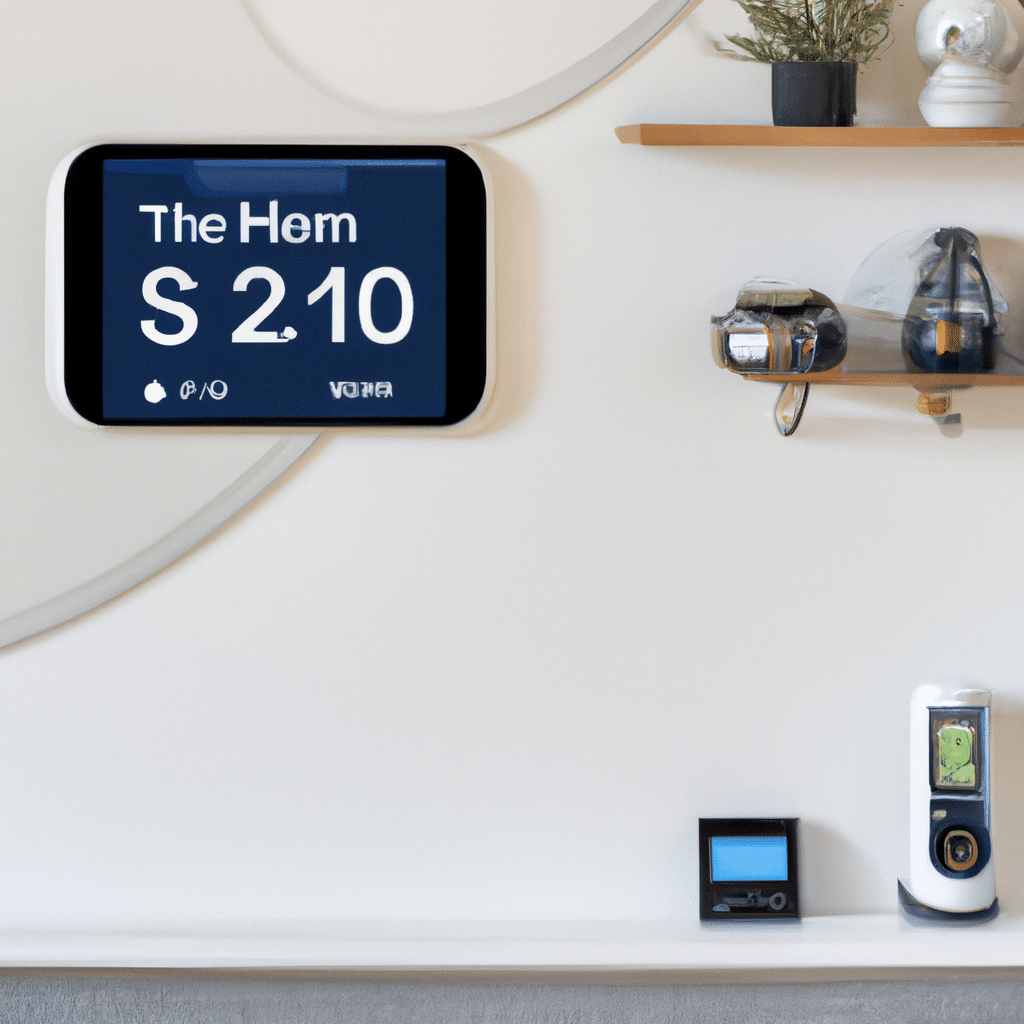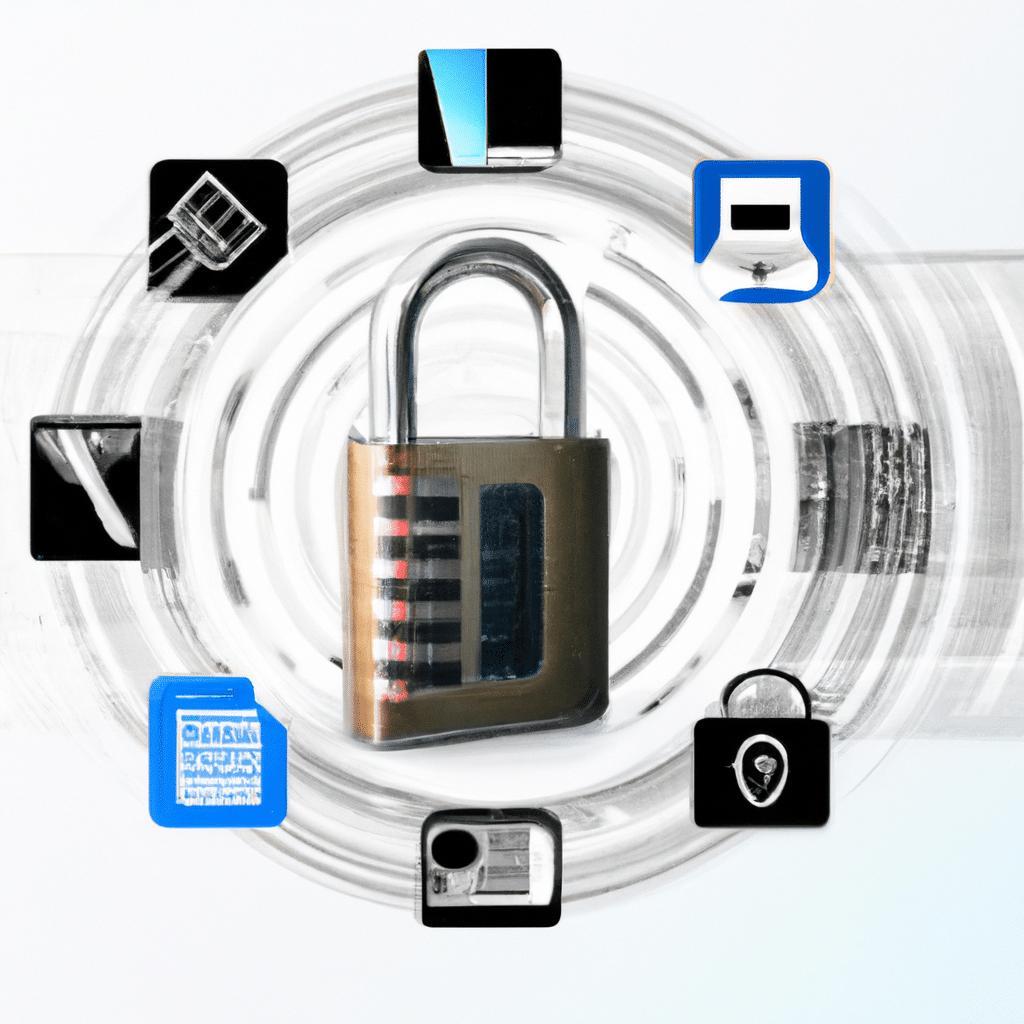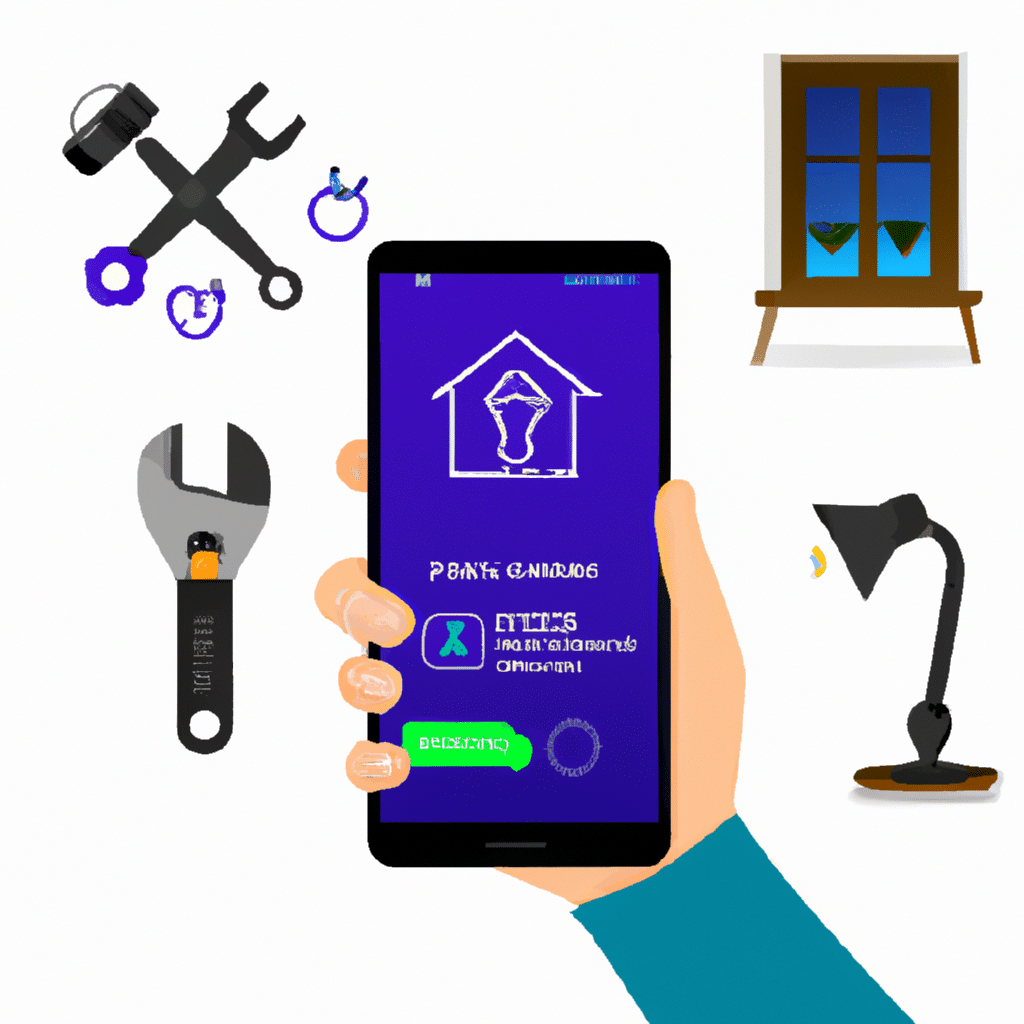
In this comprehensive guide, we will walk you through the troubleshooting process for some of the most common issues you may encounter with your smart home system. Whether you’re experiencing connectivity problems, device malfunctions, or compatibility issues, we’ve got you covered. Our aim is to provide you with practical solutions that will help you quickly resolve these issues and get your smart home up and running smoothly again.
I. Connectivity Problems
1. Wi-Fi Signal Weakness
One of the most common issues with smart home systems is a weak Wi-Fi signal. This can lead to devices disconnecting or not functioning properly. To address this problem, follow these steps:
- Position your router strategically: Place your router in a central location, away from obstructions, and at a higher elevation for better coverage.
- Upgrade your router: If your router is outdated, consider upgrading to a newer model that offers stronger signal strength and better range.
- Optimize your Wi-Fi network: Change the Wi-Fi channel settings on your router to avoid interference from neighboring networks.
- Use Wi-Fi extenders: If certain areas of your home have poor Wi-Fi coverage, consider using Wi-Fi extenders or mesh Wi-Fi systems to improve coverage.
2. Device Connectivity Issues
Sometimes, smart home devices may have trouble connecting to your network. Here’s what you can do to resolve this:
- Check device compatibility: Ensure that the device you’re trying to connect is compatible with your smart home system and the Wi-Fi network.
- Restart your devices: Power off your smart home devices, including your router, and turn them back on after a few seconds. This can often resolve connectivity issues.
- Reset devices: If restarting doesn’t work, try resetting the device to its factory settings and reconnecting it to your network.
- Update firmware: Check for firmware updates for your devices and install them if available. Updated firmware can often improve device connectivity.
II. Device Malfunctions
1. Unresponsive Devices
If you encounter a smart home device that becomes unresponsive, try the following troubleshooting steps:
- Check power supply: Ensure that the device is properly connected to a power source and that the power outlet is functioning.
- Restart the device: Power off the device, wait for a few seconds, and then power it back on. This can often resolve temporary glitches.
- Reset the device: If restarting doesn’t work, try resetting the device to its factory settings and reconnecting it to your smart home system.
- Contact customer support: If the device continues to be unresponsive, reach out to the device manufacturer’s customer support for further assistance.
2. Inconsistent Performance
Sometimes, smart home devices may exhibit inconsistent performance, such as slow response times or delayed actions. To address this issue, consider the following steps:
- Check network bandwidth: Ensure that your internet connection has sufficient bandwidth to handle the demands of your smart home system.
- Reduce device load: If you have multiple devices connected to your smart home system, try disconnecting some of them temporarily to see if performance improves.
- Update device firmware: Check for firmware updates for your devices and install them if available. Updated firmware can often improve device performance.
- Optimize device placement: Ensure that your devices are placed within the recommended range of your Wi-Fi network for optimal performance.
III. Compatibility Issues
1. Device and Hub Compatibility
Compatibility issues can arise when trying to connect devices from different manufacturers or when using a hub that doesn’t support certain devices. Follow these steps to address compatibility problems:
- Check compatibility lists: Before purchasing a new device, check compatibility lists provided by manufacturers or consult your smart home system’s documentation to ensure compatibility.
- Use a compatible hub: If you’re using a hub, ensure that it supports the devices you’re trying to connect. Consider using a hub that offers broad compatibility.
- Update hub firmware: If you’re experiencing compatibility issues, check for firmware updates for your hub and install them if available. Updated firmware can often improve compatibility.
2. Software Compatibility
Software compatibility issues can occur when your smart home system is not fully compatible with the operating systems on your devices. To resolve this, take the following steps:
- Check system requirements: Ensure that your devices meet the system requirements specified by your smart home system’s software.
- Update software: Keep your smart home system’s software up to date by installing the latest updates and patches provided by the manufacturer.
- Contact support: If you’re experiencing persistent software compatibility issues, reach out to the smart home system’s customer support for assistance.
Conclusion
In conclusion, troubleshooting common smart home system issues can be a straightforward process if you follow the right steps. By addressing connectivity problems, device malfunctions, and compatibility issues, you can ensure that your smart home system functions smoothly and efficiently. Remember to check for firmware updates, optimize your Wi-Fi network, and reach out to customer support when needed. With these quick fixes, you’ll be able to enjoy the full benefits of your smart home system without any interruptions.