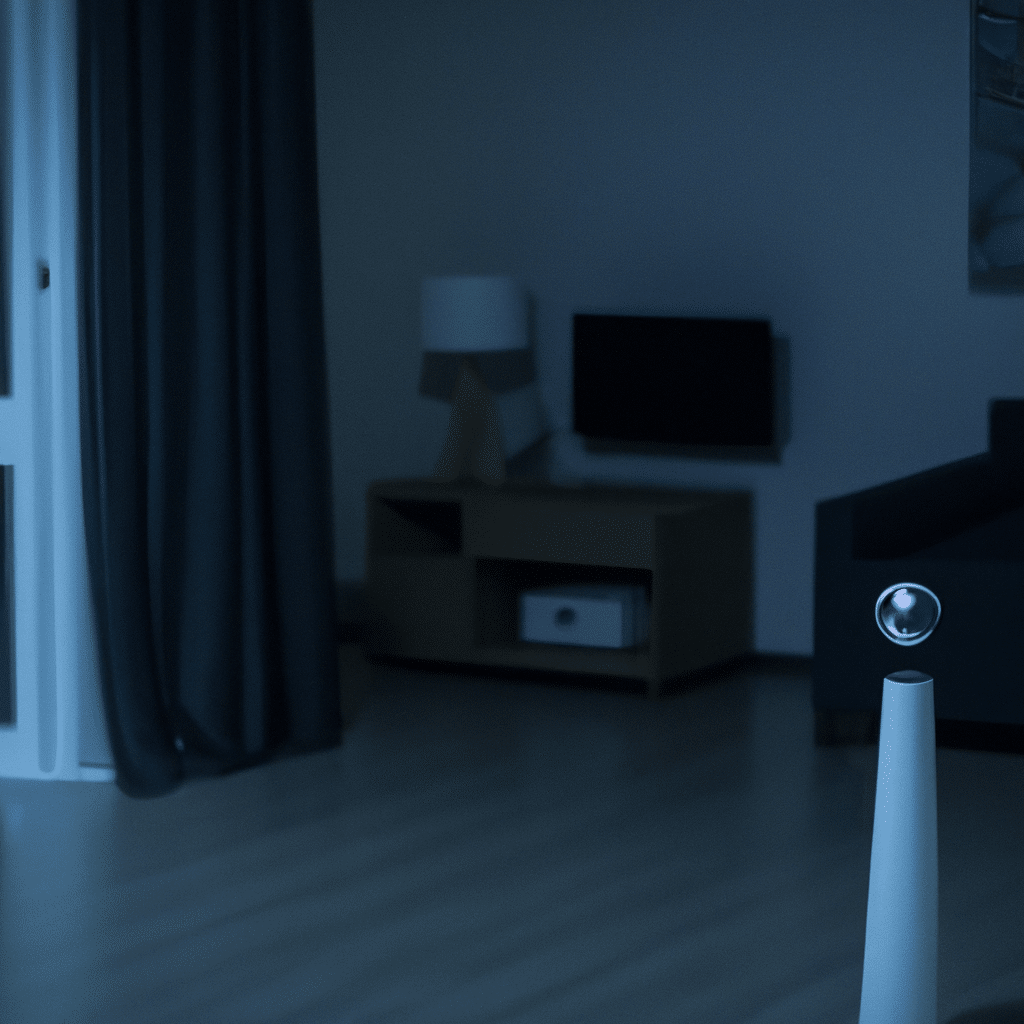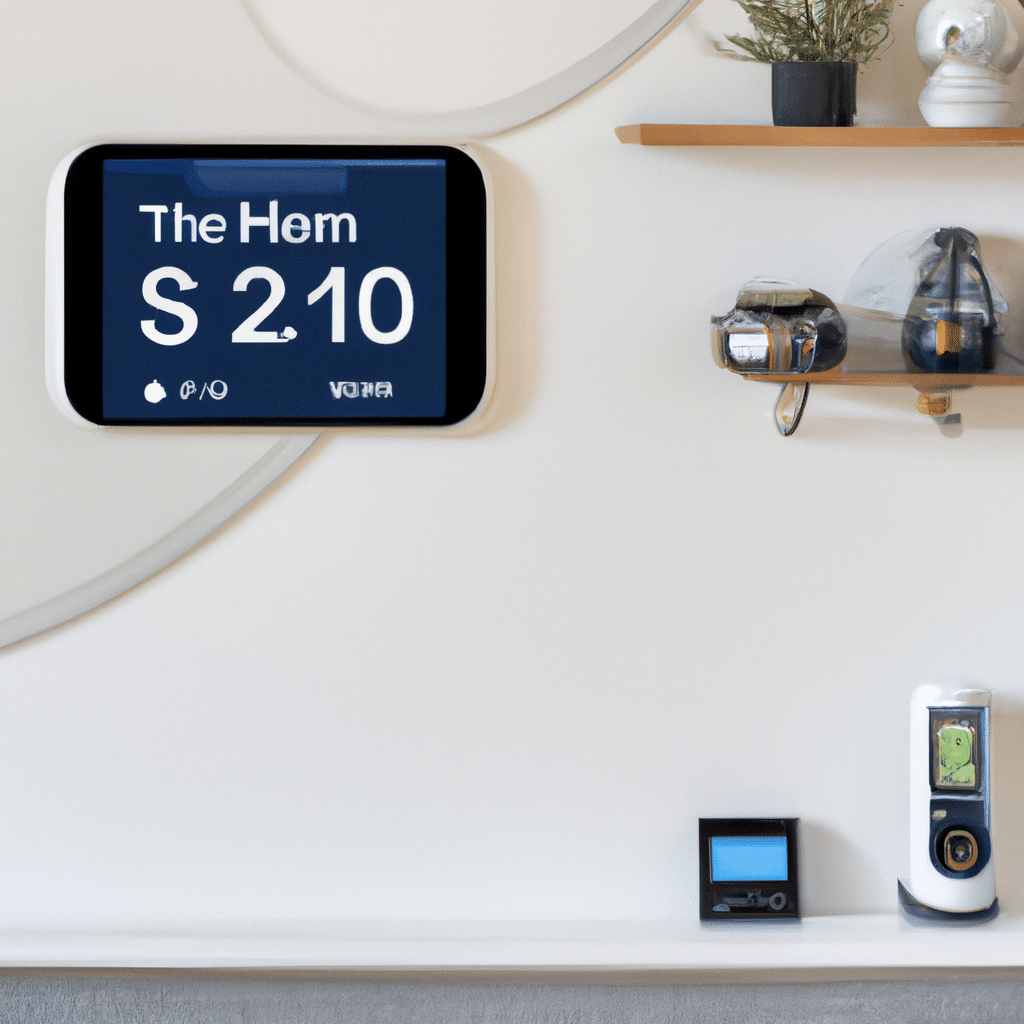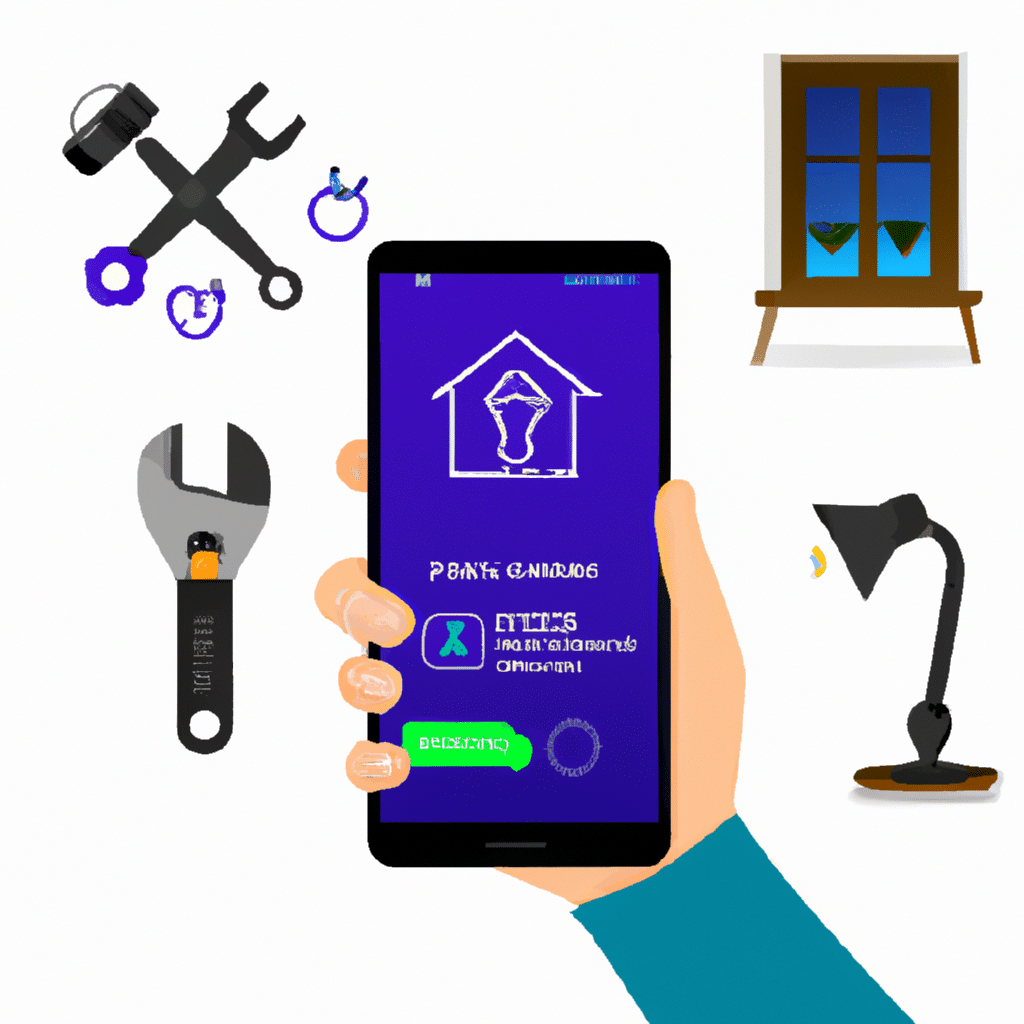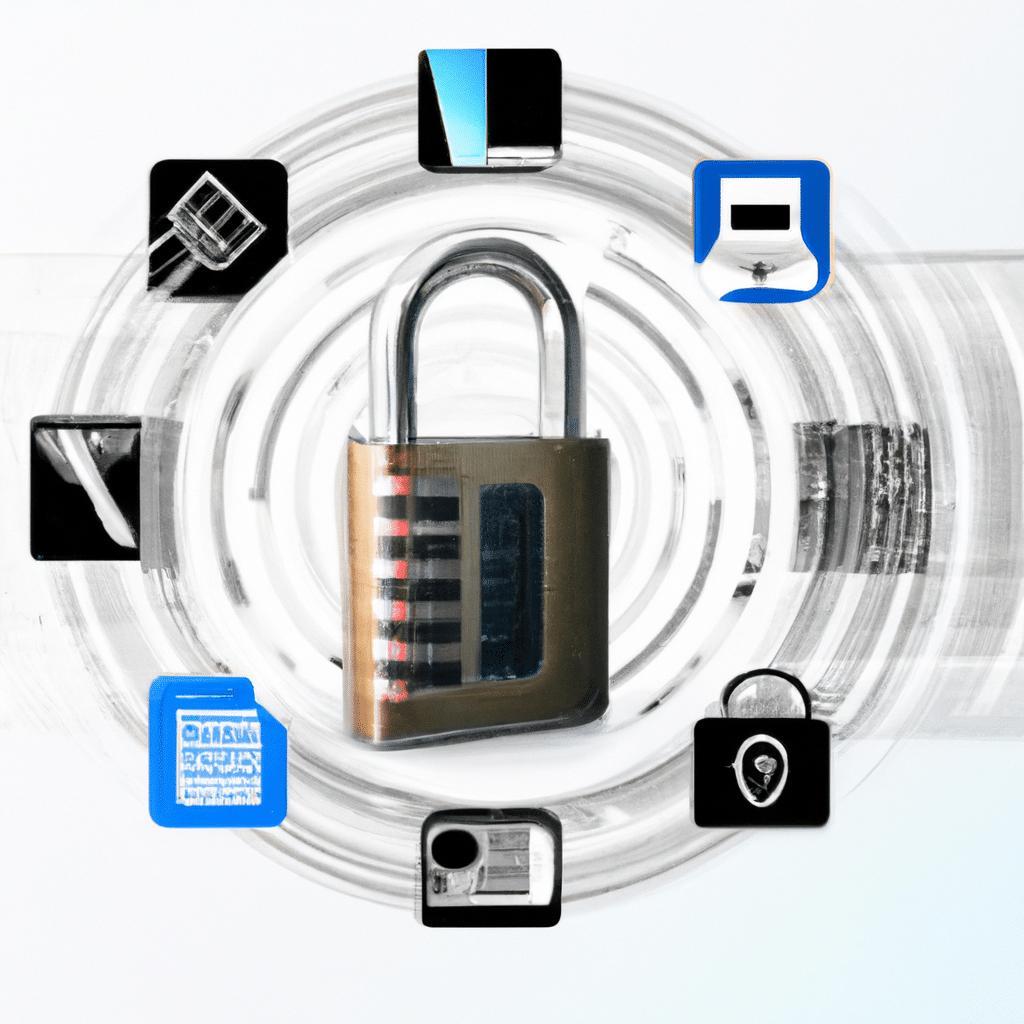
Welcome to the ultimate guide on securing your smart locks and preventing unauthorized access. In this comprehensive article, we will explore the various aspects of smart lock security, discussing best practices, potential vulnerabilities, and effective preventive measures. Whether you are a homeowner, property manager, or simply interested in enhancing your security, this guide will equip you with the knowledge to safeguard your smart locks and ensure peace of mind.
Understanding Smart Locks
What are Smart Locks?
Smart locks are innovative devices that provide convenient and secure access control for your home or property. Unlike traditional locks, smart locks utilize advanced technology, such as Bluetooth, Wi-Fi, or Z-Wave, to grant access through digital means. They can be operated remotely via smartphone apps, key fobs, or even voice commands, making them highly convenient for homeowners.
Benefits of Smart Locks
Smart locks offer several advantages over traditional locks. They allow for keyless entry, eliminating the need for physical keys and the associated risks of loss or theft. With smart locks, you can grant temporary access to guests or service providers, keeping track of who enters your property and when. Additionally, many smart locks integrate seamlessly with other smart home devices, allowing for enhanced automation and control.
Common Vulnerabilities of Smart Locks
Weak Passwords
One of the primary vulnerabilities of smart locks lies in weak or easily guessable passwords. Many users tend to choose simplistic passwords or reuse passwords across multiple accounts, increasing the risk of unauthorized access. It is crucial to create strong, unique passwords for your smart lock accounts and change them regularly to mitigate this vulnerability.
Lack of Firmware Updates
Smart lock manufacturers regularly release firmware updates to address security vulnerabilities and enhance performance. However, many users neglect to update their smart locks, leaving them susceptible to known exploits. It is imperative to stay vigilant and install firmware updates promptly to ensure your smart lock remains secure.
Bluetooth and Wi-Fi Exploits
Smart locks that rely on Bluetooth or Wi-Fi connectivity may be vulnerable to hacking attempts. Cybercriminals can exploit weaknesses in the security protocols or intercept communication to gain unauthorized access. It is crucial to choose smart locks with robust encryption measures and keep your home network secure to minimize the risk of such exploits.
Best Practices for Securing Your Smart Locks
Use Strong and Unique Passwords
When setting up your smart lock accounts, always choose strong and unique passwords. Avoid using easily guessable information, such as birthdays or pet names. Instead, opt for complex combinations of letters, numbers, and symbols. Consider utilizing a password manager to generate and securely store your passwords.
Enable Two-Factor Authentication
Two-factor authentication adds an extra layer of security to your smart lock accounts. By requiring an additional verification step, such as a fingerprint scan or a unique code sent to your smartphone, two-factor authentication significantly reduces the risk of unauthorized access.
Regularly Update Firmware
Stay proactive in maintaining the security of your smart lock by regularly checking for firmware updates. Manufacturers frequently release updates to address vulnerabilities and enhance overall performance. Set up automatic updates if available, or manually check for updates periodically to ensure your smart lock remains up to date.
Secure Your Home Network
Since many smart locks rely on Wi-Fi or Bluetooth connectivity, securing your home network is crucial. Change the default passwords and network names of your routers, enable encryption protocols like WPA2, and regularly update your router’s firmware. Additionally, consider setting up a separate guest network to isolate smart devices from your main network.
Be Mindful of Third-Party Integrations
While integrating your smart lock with other smart home devices can enhance convenience, it is essential to be cautious of potential security risks. Only choose reputable and trusted brands for integration, and thoroughly research their security protocols. Regularly review the permissions granted to these integrations and disable any unnecessary access.
Regularly Audit Access Permissions
Smart locks often provide the ability to grant temporary access to guests or service providers. It is crucial to regularly audit and revoke access permissions for individuals who no longer require access. This ensures that only authorized individuals can enter your property and reduces the risk of unauthorized access.
Conclusion
In conclusion, securing your smart locks and preventing unauthorized access is of utmost importance in today’s digital age. By following the best practices outlined in this guide, such as using strong and unique passwords, enabling two-factor authentication, regularly updating firmware, securing your home network, being mindful of third-party integrations, and auditing access permissions, you can significantly enhance the security of your smart locks. Remember, staying vigilant and proactive is key to safeguarding your property and ensuring peace of mind.