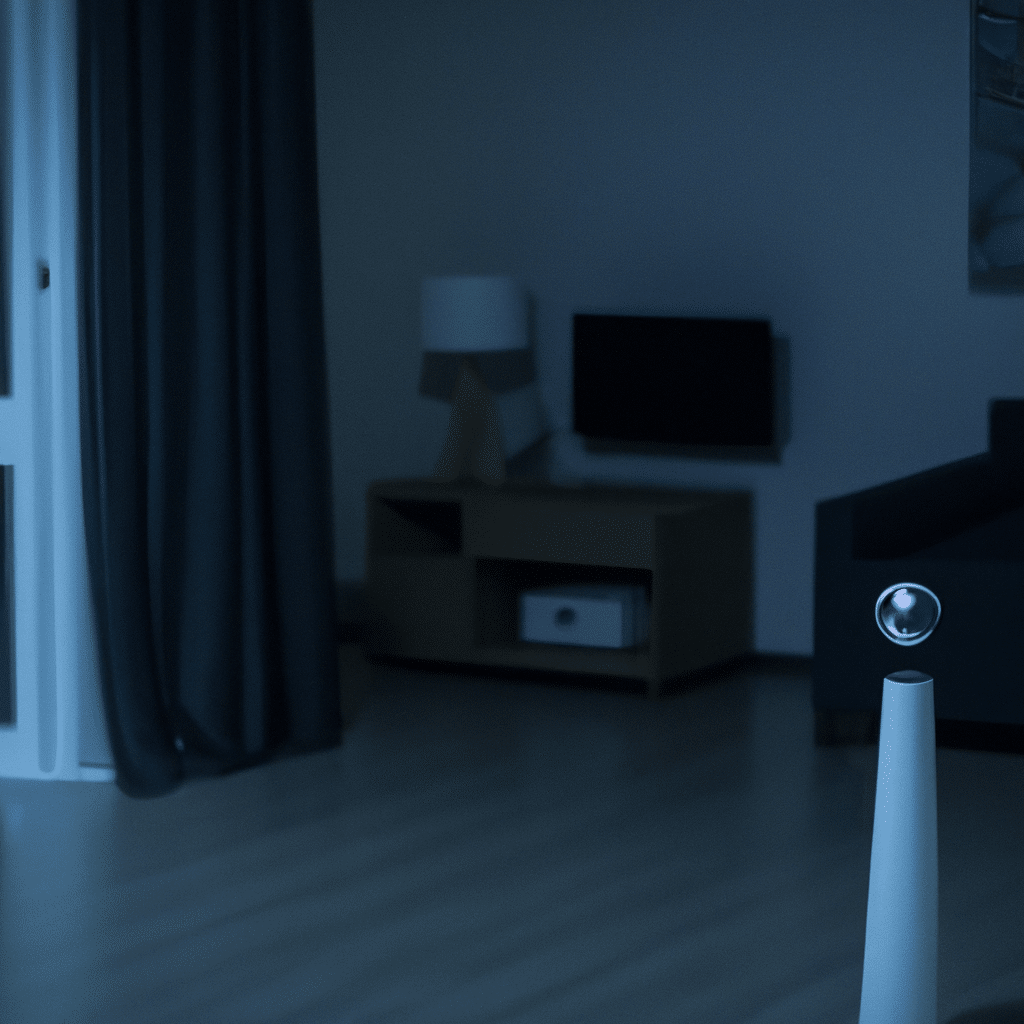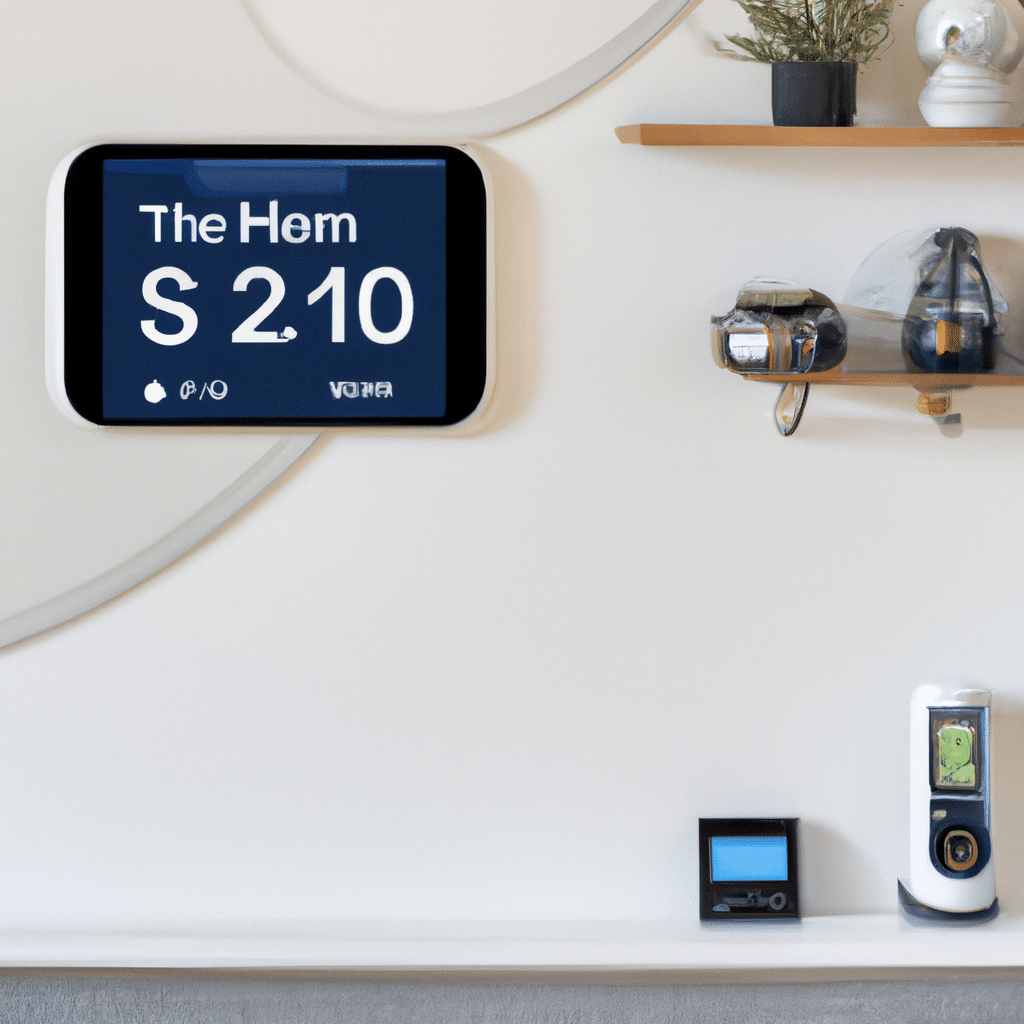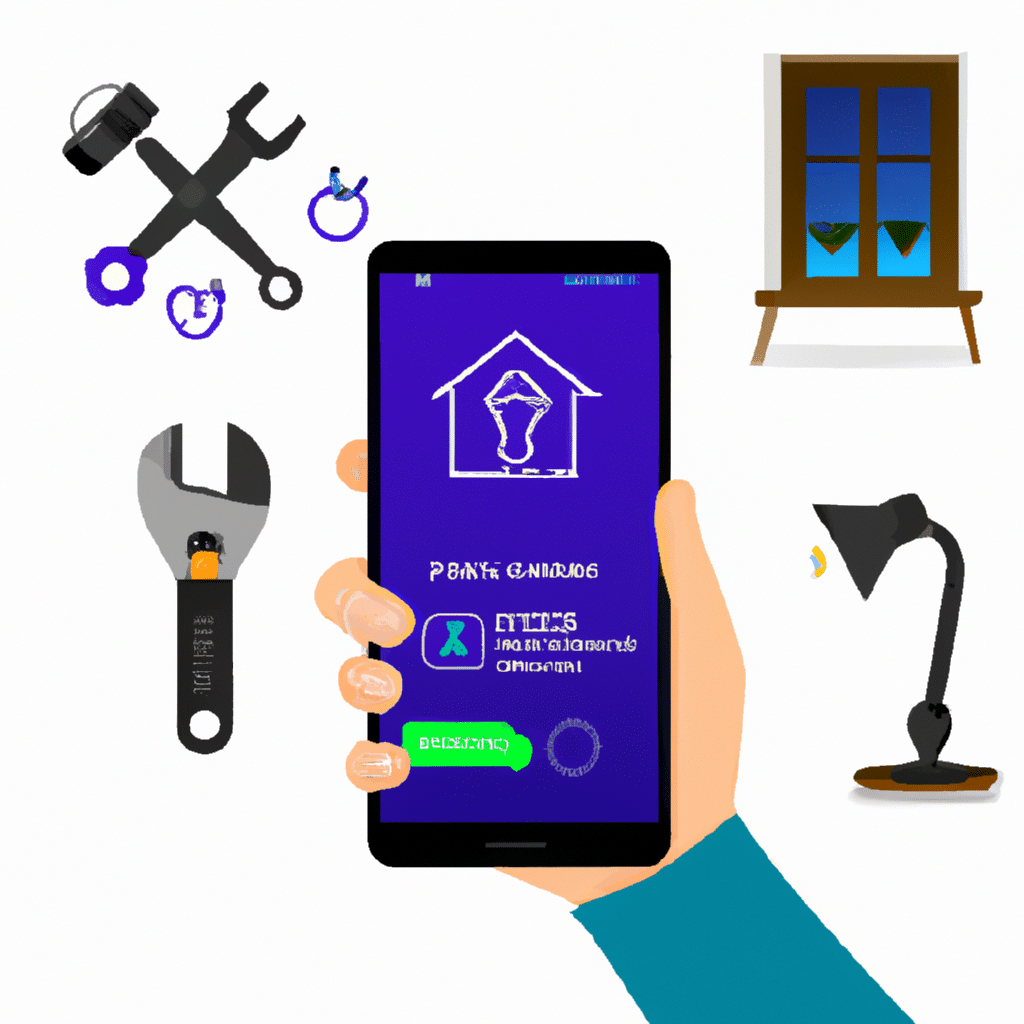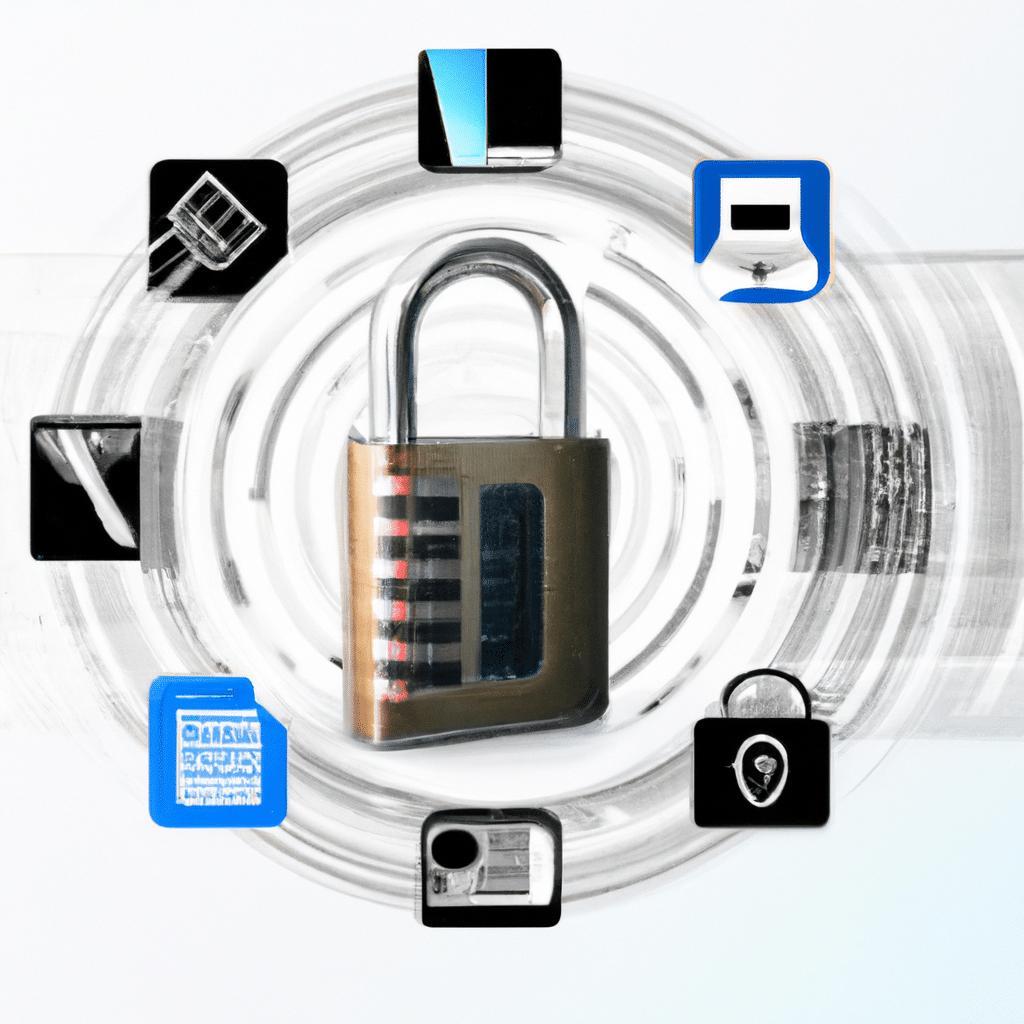Welcome to our comprehensive guide on transforming your home into a smart hub! In this article, we will walk you through the process of setting up a smart home system that not only enhances convenience but also improves security and energy efficiency. With the advancements in technology, turning your house into a smart hub has never been easier. So, let’s dive in and explore the world of smart home automation!
Understanding the Basics of a Smart Home
Before we delve into the setup process, let’s take a moment to understand what a smart home actually is. A smart home refers to a residence equipped with devices that can be controlled remotely or automated to perform various tasks. These devices are typically connected to a central hub or a smart speaker, allowing you to control them using voice commands or mobile applications.
Step 1: Assessing Your Needs and Prioritizing
The first step in transforming your home into a smart hub is to assess your needs and prioritize the areas where you want to implement automation. Take a walk around your home and identify the areas that could benefit from smart technology. This could include lighting, security systems, thermostats, entertainment systems, and even kitchen appliances.
Once you have identified your priorities, make a list of the devices you would like to integrate into your smart home system. This will help you stay organized and focused throughout the setup process.
Step 2: Choosing the Right Hub
Choosing the right hub is crucial as it serves as the central control unit for your smart home system. There are several options available in the market, each with its own set of features and compatibility. Some popular choices include Amazon Echo, Google Home, and Apple HomePod.
Consider factors such as compatibility with your existing devices, ease of use, and the ecosystem of supported apps when making your decision. It’s also important to choose a hub that aligns with your preferred voice assistant, whether it’s Amazon Alexa, Google Assistant, or Apple’s Siri.
Step 3: Setting Up Your Smart Hub
Once you have chosen your smart hub, it’s time to set it up. Start by connecting the hub to your home’s Wi-Fi network and follow the manufacturer’s instructions for the initial setup process. This usually involves downloading a mobile app and creating an account.
Once the hub is connected and set up, you can start adding devices to your smart home system. Most hubs allow you to easily discover and connect compatible devices through the app. Follow the on-screen instructions and ensure that all devices are successfully paired with the hub.
Step 4: Expanding Your Smart Home System
Now that your smart hub is up and running, it’s time to expand your smart home system. Begin by adding smart lighting solutions to enhance convenience and energy efficiency. Replace traditional light bulbs with smart bulbs that can be controlled remotely or automated based on your preferences.
Next, consider integrating a smart security system to protect your home. This may include smart cameras, doorbell cameras, smart locks, and motion sensors. These devices not only provide you with peace of mind but also allow you to monitor and control your home’s security from anywhere.
Step 5: Customizing Your Smart Home Automation
One of the key advantages of a smart home system is the ability to customize automation according to your preferences. Use the app provided by your smart hub to create routines and schedules for your devices. For example, you can automate your lights to turn on when you arrive home or set your thermostat to adjust based on your daily routine.
Additionally, explore the wide range of smart home apps available to further enhance your automation capabilities. These apps allow you to integrate devices from different manufacturers and create more complex automation scenarios.
Step 6: Voice Control and Integration
Take full advantage of your smart hub’s voice control capabilities by integrating it with your preferred voice assistant. This will allow you to control your smart home devices using simple voice commands. Whether it’s turning off the lights, adjusting the temperature, or playing your favorite music, voice control adds an extra layer of convenience to your smart home experience.
Conclusion
Congratulations! You have successfully transformed your home into a smart hub. By following this complete setup guide, you have gained the knowledge and tools to create a truly interconnected and automated home environment. Remember to regularly update your devices and explore new smart home technologies as they emerge. Enjoy the convenience, security, and energy efficiency that a smart home brings to your everyday life!