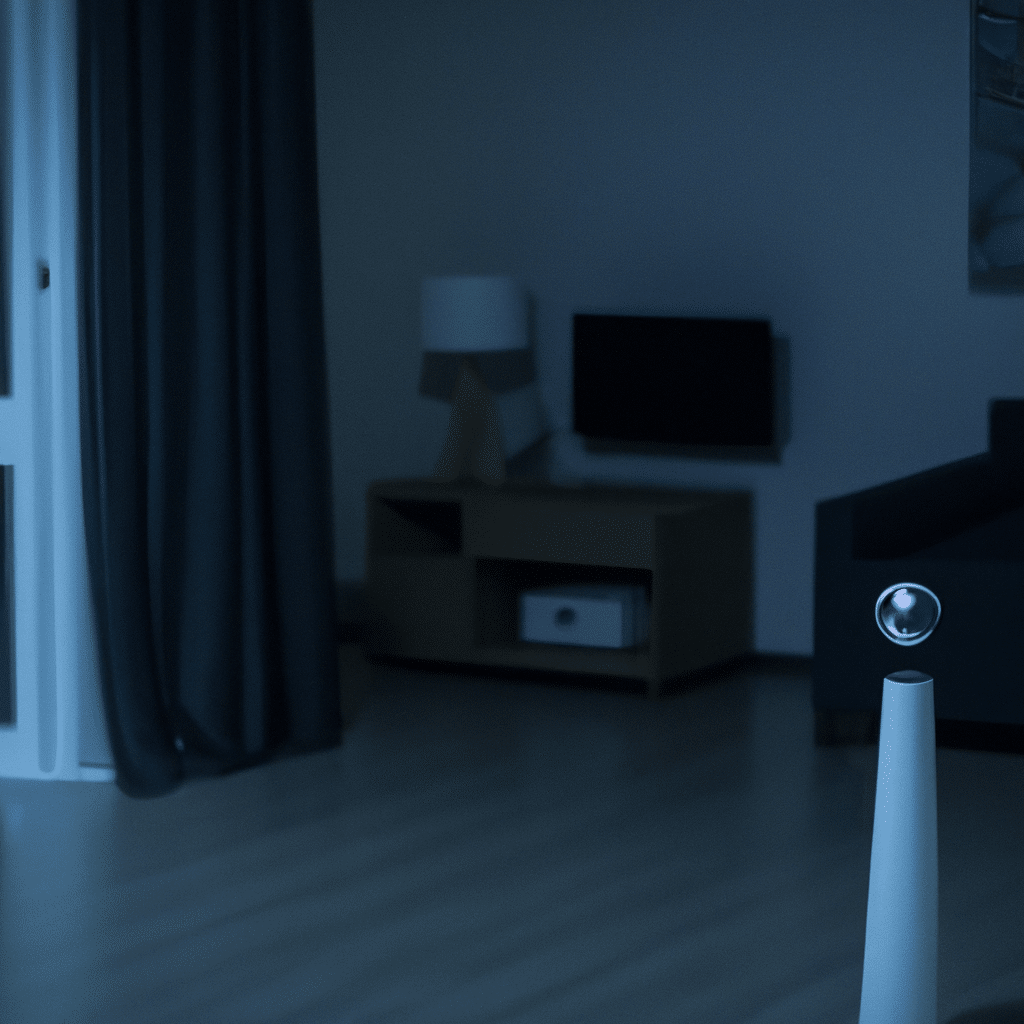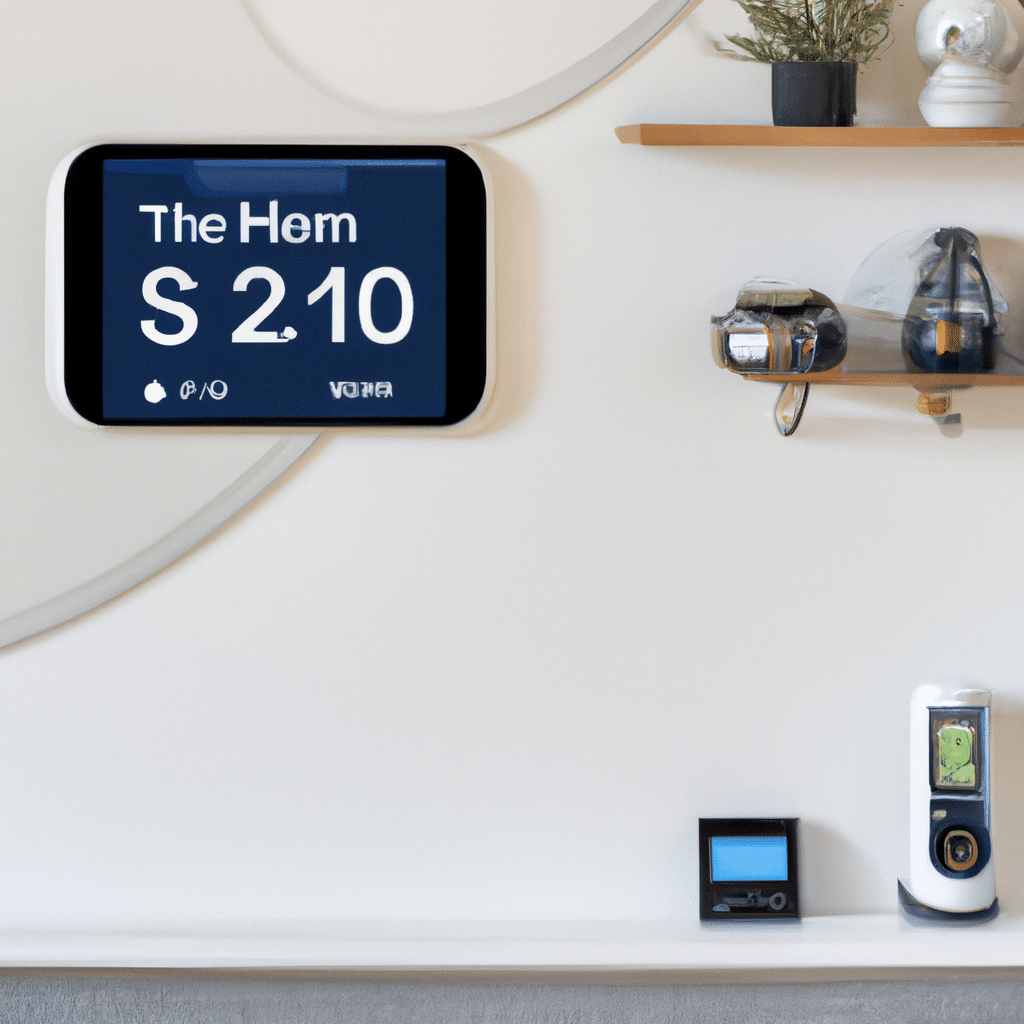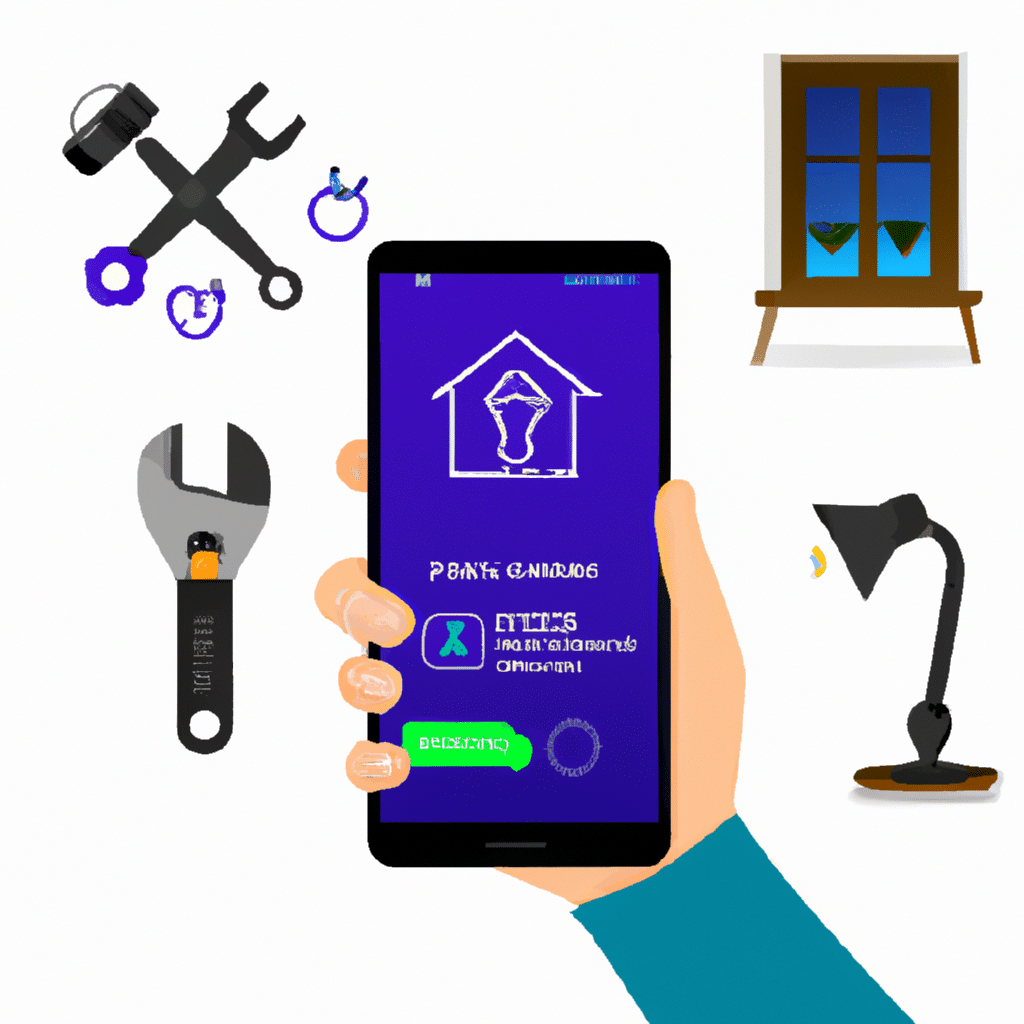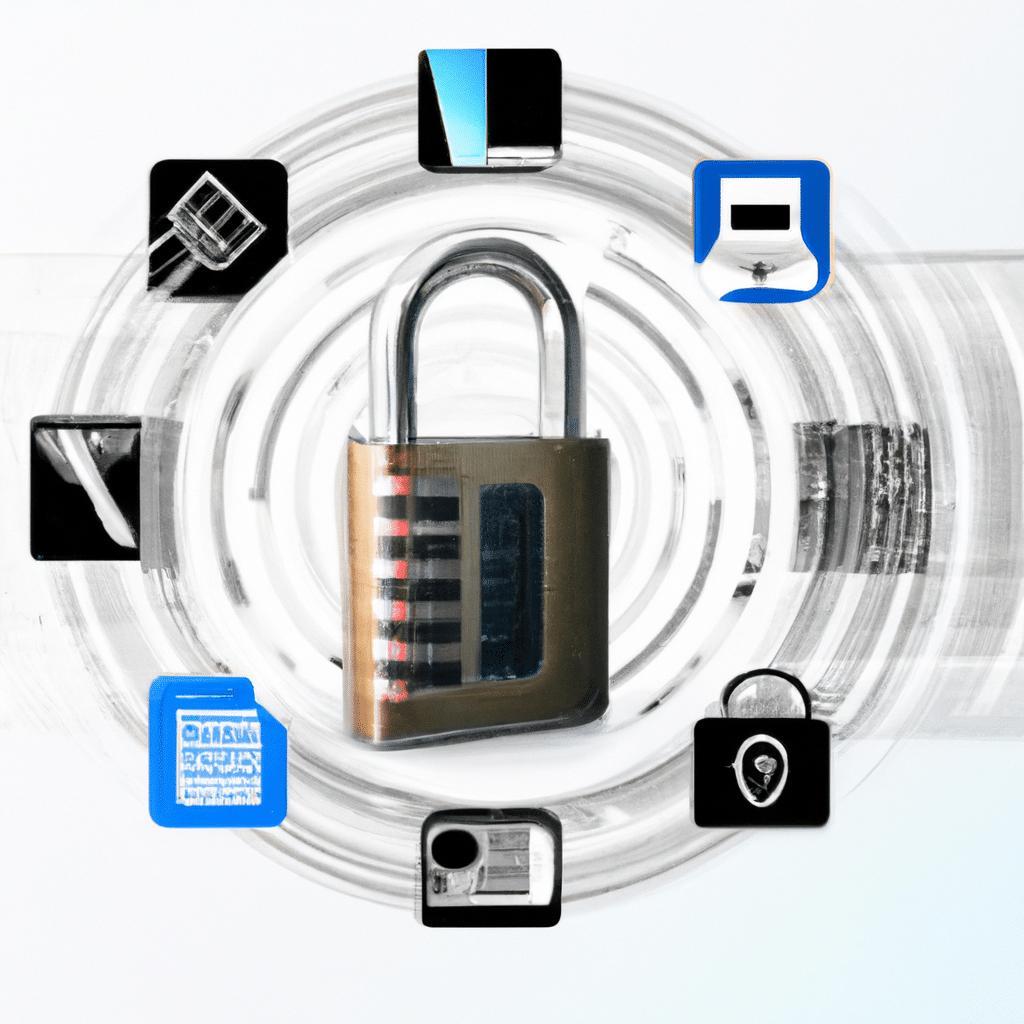In today’s fast-paced world, smart home systems have become increasingly popular. These innovative technologies offer convenience, security, and energy efficiency to homeowners. However, like any other complex system, smart home devices require regular maintenance to ensure optimal performance and prevent malfunctions.
The Importance of Smart Home System Maintenance
Proper maintenance of your smart home system is essential to ensure its longevity and reliability. Neglecting regular maintenance can lead to various problems, such as connectivity issues, software glitches, and hardware failures. By following these key maintenance tips, you can prevent potential malfunctions and enjoy a seamless smart home experience.
1. Keep Your Software Up to Date
Regularly updating your smart home system’s software is crucial for its smooth operation. Manufacturers often release software updates that include bug fixes, security enhancements, and new features. By installing these updates, you can address known issues and ensure compatibility with the latest devices and protocols.
To update your smart home system’s software, navigate to the manufacturer’s website or use the dedicated mobile app. Follow the instructions provided to download and install the latest version. Remember to back up your system before performing any updates to avoid data loss.
2. Secure Your Network
A robust and secure network is essential to protect your smart home system from cyber threats. Implement these security measures to safeguard your network and connected devices:
- Change the default usernames and passwords of your smart home devices.
- Enable two-factor authentication whenever possible.
- Regularly update the firmware of your router and other network equipment.
- Use a strong and unique Wi-Fi password.
- Set up a separate guest network for visitors to keep your main network secure.
Additionally, consider using a virtual private network (VPN) to encrypt your internet traffic and add an extra layer of security.
3. Clean and Dust Your Devices
Dust accumulation can hinder the performance of your smart home devices, leading to overheating and potential malfunctions. Regularly clean and dust your devices to maintain their efficiency and longevity.
Use a soft, lint-free cloth to wipe the surfaces of your devices. Avoid using harsh chemicals or abrasive materials that may damage the device’s exterior. Pay special attention to ventilation areas, such as vents or fans, to ensure proper airflow and prevent overheating.
4. Optimize Device Placement
Proper device placement plays a significant role in the overall performance of your smart home system. Follow these guidelines to optimize the placement of your devices:
- Avoid placing devices in direct sunlight or near sources of heat.
- Position devices away from walls or objects that may block the wireless signal.
- Keep devices away from water sources or areas prone to humidity.
- Place devices within the recommended range of your Wi-Fi router for optimal connectivity.
By optimizing device placement, you can improve signal strength, reduce interference, and enhance the overall functionality of your smart home system.
5. Regularly Test and Replace Batteries
Many smart home devices, such as sensors and remote controls, rely on batteries for power. It is crucial to regularly test and replace these batteries to ensure uninterrupted functionality.
Create a schedule to test the batteries of your devices and replace them as needed. Keep a supply of fresh batteries on hand to avoid any downtime. Additionally, consider using rechargeable batteries to reduce waste and save on costs in the long run.
6. Conduct Routine System Checks
Performing routine system checks allows you to identify and address potential issues before they escalate. Follow these steps to conduct a comprehensive system check:
- Test each device’s functionality by activating its features or commands.
- Verify the connectivity of your devices and ensure they are communicating with the central hub or controller.
- Review the system logs or error messages for any indications of problems.
- Inspect the wiring and connections of your smart home system for any signs of damage or loose connections.
By regularly conducting system checks, you can proactively identify and resolve any maintenance issues, ensuring the smooth operation of your smart home system.
7. Seek Professional Assistance
If you encounter complex issues or lack the technical expertise to perform certain maintenance tasks, don’t hesitate to seek professional assistance. Smart home system installers or technicians can provide expert guidance, troubleshoot problems, and ensure proper maintenance and repairs.
Remember to choose reputable professionals who are experienced in smart home systems and can offer reliable solutions. Utilizing their expertise can save you time, effort, and potential frustration.
Conclusion
Maintaining a smart home system is essential to prevent malfunctions and ensure a seamless user experience. By following these key maintenance tips, such as keeping your software up to date, securing your network, cleaning and dusting your devices, optimizing device placement, regularly testing and replacing batteries, conducting routine system checks, and seeking professional assistance when needed, you can enjoy the full benefits of your smart home system.
Remember, investing time and effort in maintenance will not only prolong the lifespan of your devices but also enhance the performance and security of your smart home system. Stay proactive, stay informed, and enjoy the convenience and comfort that smart home technology brings to your daily life.