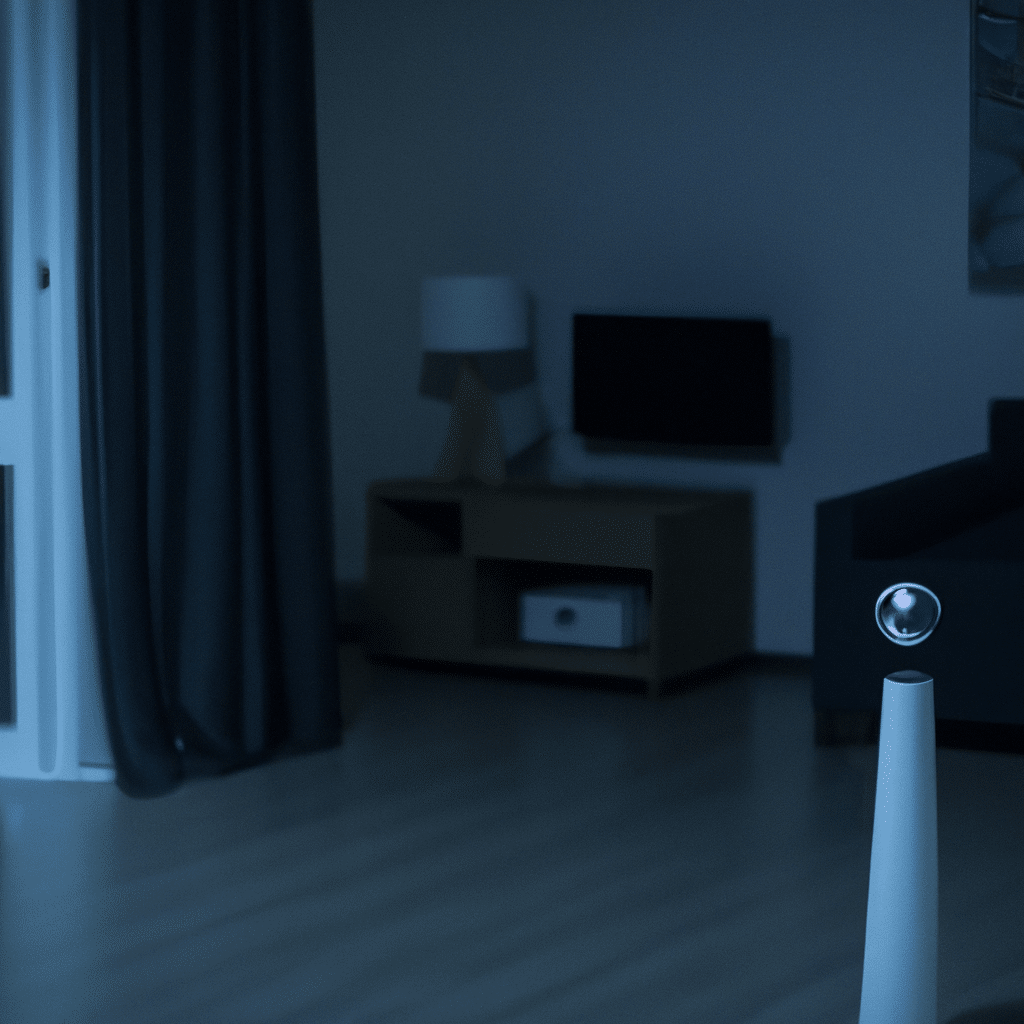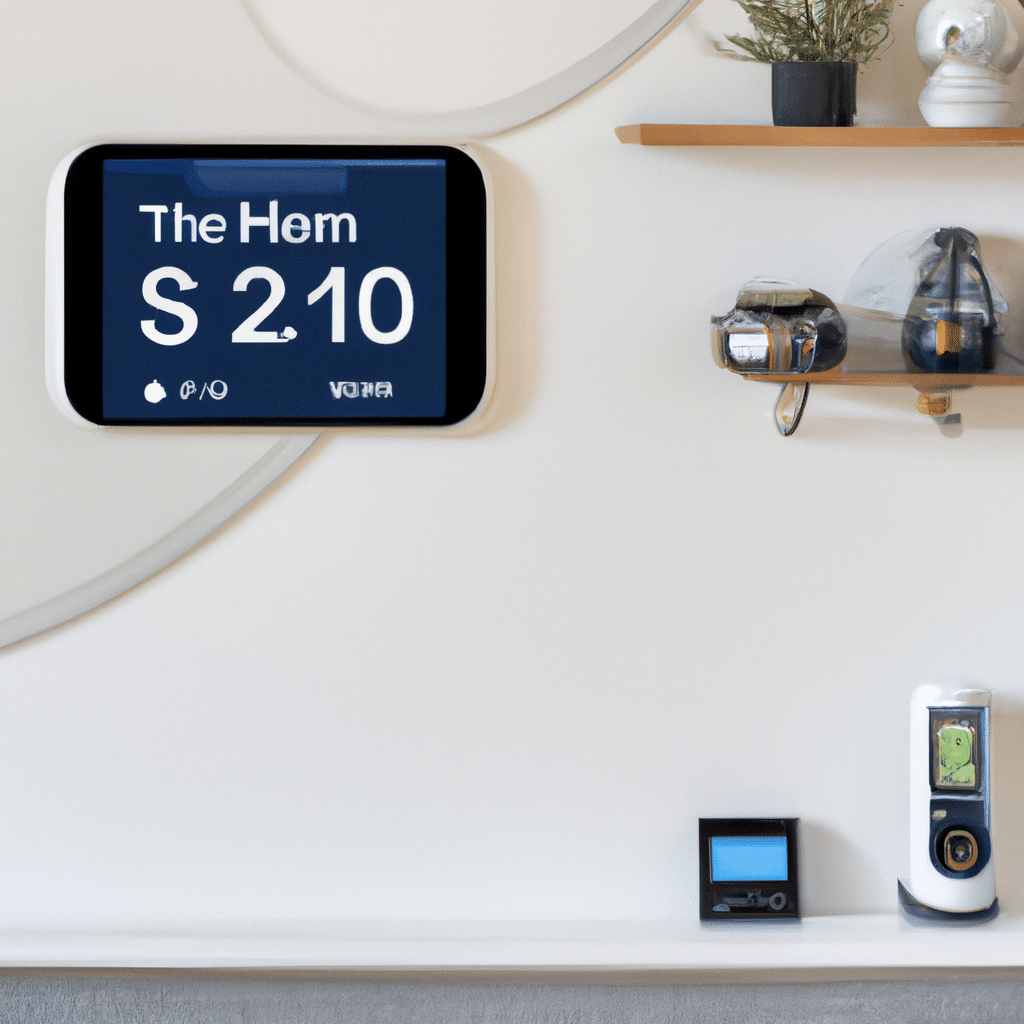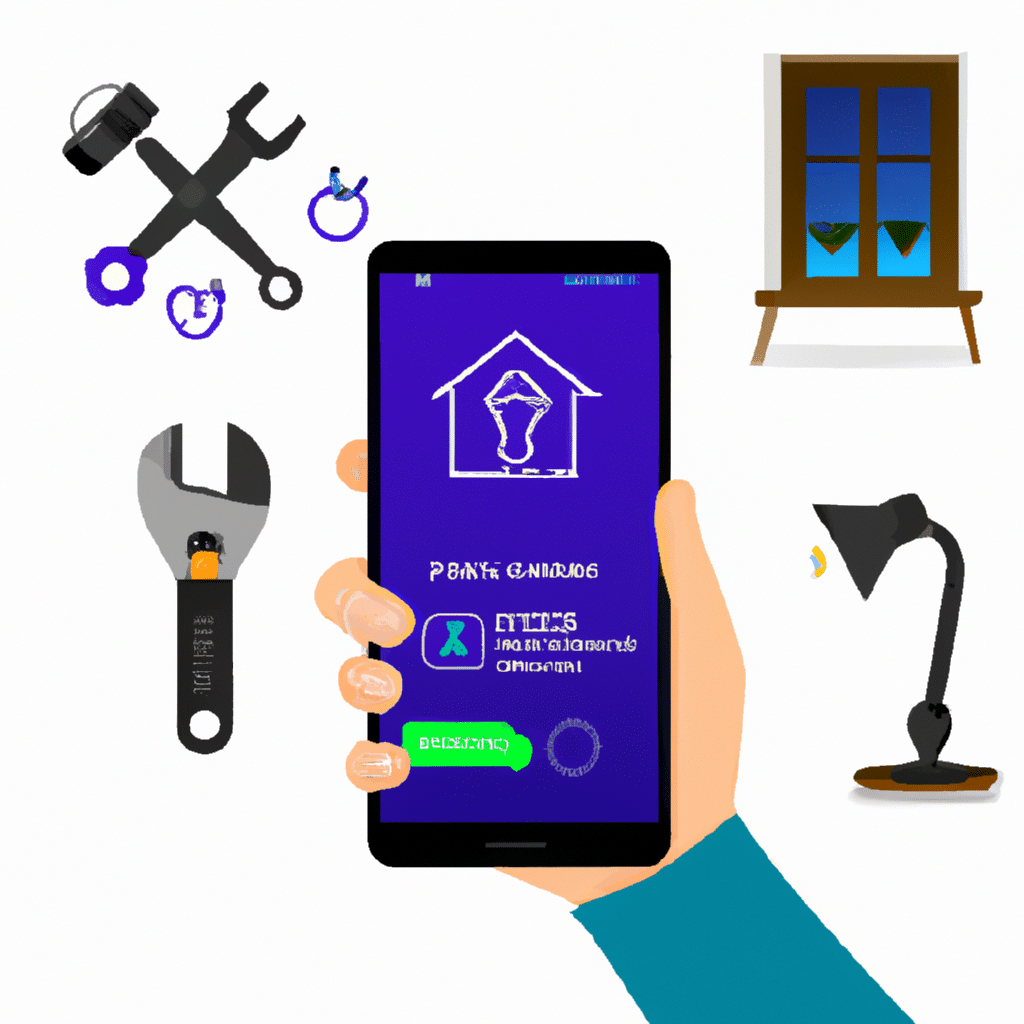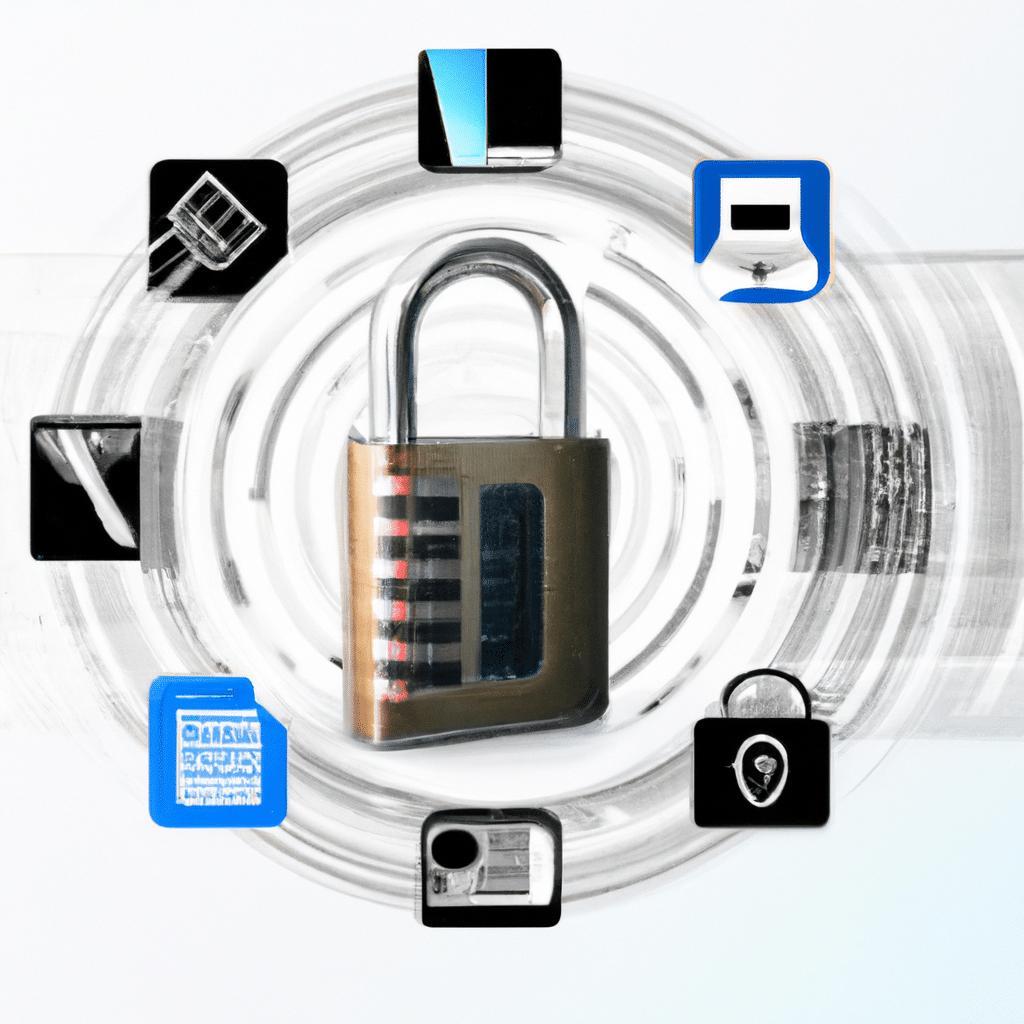Welcome to our comprehensive guide on setting up a smart home security system. In this article, we will walk you through the process of safeguarding your home, both inside and out, using the latest advancements in technology. With the rise of smart devices and the internet of things (IoT), protecting your home has become easier and more efficient than ever before. Whether you are a tech-savvy individual or a novice in the world of smart home technology, this guide will provide you with all the information you need to secure your home effectively.
Understanding the Importance of Smart Home Security
In today’s interconnected world, home security goes beyond traditional locks and alarms. A smart home security system offers advanced features and capabilities that can significantly enhance the safety of your home and provide you with peace of mind. With the ability to remotely monitor and control various aspects of your home, such as security cameras, door locks, and motion sensors, a smart home security system allows you to stay informed and in control, even when you are away.
Assessing Your Home Security Needs
Before diving into the world of smart home security, it is essential to assess your specific needs and requirements. Every home is unique, and understanding your vulnerabilities will help you determine the best approach to securing your property. Start by identifying potential entry points, such as doors, windows, and garage entrances. Consider the layout of your home and any existing security measures in place. This assessment will serve as a foundation for selecting the right smart home security devices and configuring them effectively.
Choosing the Right Smart Home Security Devices
With a wide range of smart home security devices available in the market, choosing the right ones can be overwhelming. However, by focusing on your specific needs and priorities, you can select the devices that will provide the most comprehensive protection for your home. Here are some essential devices to consider:
1. Smart Security Cameras
Smart security cameras are the backbone of any smart home security system. These devices offer high-definition video surveillance and can be accessed remotely through a smartphone or computer. Look for cameras with features like motion detection, night vision, and two-way audio communication for enhanced functionality.
2. Smart Door Locks
Smart door locks provide an added layer of security by allowing you to control access to your home remotely. With features like keyless entry, temporary access codes, and integration with other smart devices, smart door locks offer convenience without compromising safety.
3. Motion Sensors
Motion sensors are an integral part of any smart home security system. These devices detect movement and can trigger alarms, lights, or notifications to alert you of any suspicious activity. Place them strategically around your home to cover vulnerable areas.
4. Smart Alarms
Smart alarms are designed to detect unauthorized entry and alert you and the authorities immediately. These alarms can be integrated with other smart devices, such as security cameras and motion sensors, to create a comprehensive security system.
5. Environmental Sensors
In addition to protecting your home against intruders, it is essential to consider environmental sensors that can detect smoke, carbon monoxide, and water leaks. These sensors can provide early warnings and potentially save lives.
Setting up Your Smart Home Security System
Once you have selected the right smart home security devices, it’s time to set up your system. Follow these steps to ensure a smooth installation process:
1. Plan Your Device Placement
Before installing any devices, create a plan for their optimal placement. Consider factors like coverage area, line of sight, and accessibility. This planning phase will help you maximize the effectiveness of your devices.
2. Install and Configure Security Cameras
Start by installing your security cameras in strategic locations, such as near entry points and areas with high foot traffic. Follow the manufacturer’s instructions for mounting and connecting the cameras. Once installed, configure the cameras’ settings and connect them to your home network.
3. Install and Configure Smart Door Locks
If you have chosen smart door locks, follow the manufacturer’s instructions for installation and setup. Ensure that the locks are securely installed and integrated with your chosen smart home hub or control panel. Set up access codes and test the lock’s functionality.
4. Place Motion Sensors and Alarms
Strategically position motion sensors and alarms according to your home’s layout and potential entry points. Test their functionality to ensure they are properly detecting and responding to movement. Consider integrating them with your security cameras and smart door locks for a seamless security system.
5. Connect and Configure Environmental Sensors
If you have opted for environmental sensors, follow the manufacturer’s instructions for installation and configuration. Place the sensors in areas prone to smoke, carbon monoxide, or water leaks. Test their functionality regularly and replace batteries as needed.
Monitoring and Managing Your Smart Home Security System
With your smart home security system in place, it’s crucial to establish a monitoring and management routine to ensure ongoing protection. Here are some best practices to follow:
1. Regularly Check Device Functionality
Perform regular checks on your security devices to ensure they are functioning correctly. Test cameras, door locks, motion sensors, and alarms to verify their effectiveness. Update firmware and software as needed to address any security vulnerabilities.
2. Set Up Notifications and Alerts
Configure your smart home security system to send notifications and alerts to your smartphone or email address. Stay informed about any security events or disturbances in real-time.
3. Integrate with Home Automation
Consider integrating your smart home security system with other home automation devices. This integration allows for more advanced features, such as automatically turning on lights when motion is detected or adjusting thermostat settings when you are away.
Conclusion
In conclusion, setting up a smart home security system is a crucial step in protecting your home, inside and out. By assessing your specific needs, choosing the right devices, and following proper installation and configuration procedures, you can create a comprehensive security system that provides peace of mind. Regular monitoring and management of your smart home security system will ensure ongoing protection and enhance the safety of your home and loved ones. Embrace the power of smart home technology and take control of your home’s security today.
Remember, your safety is our priority.