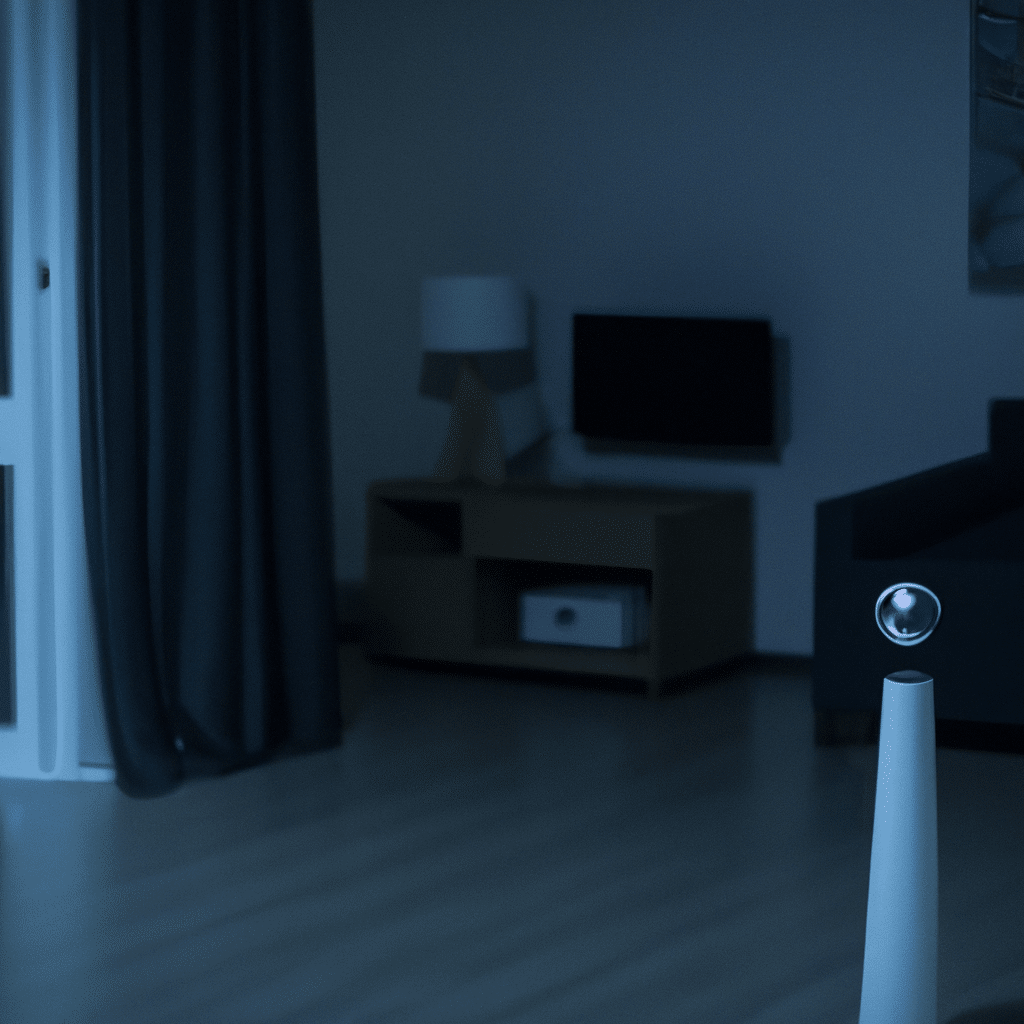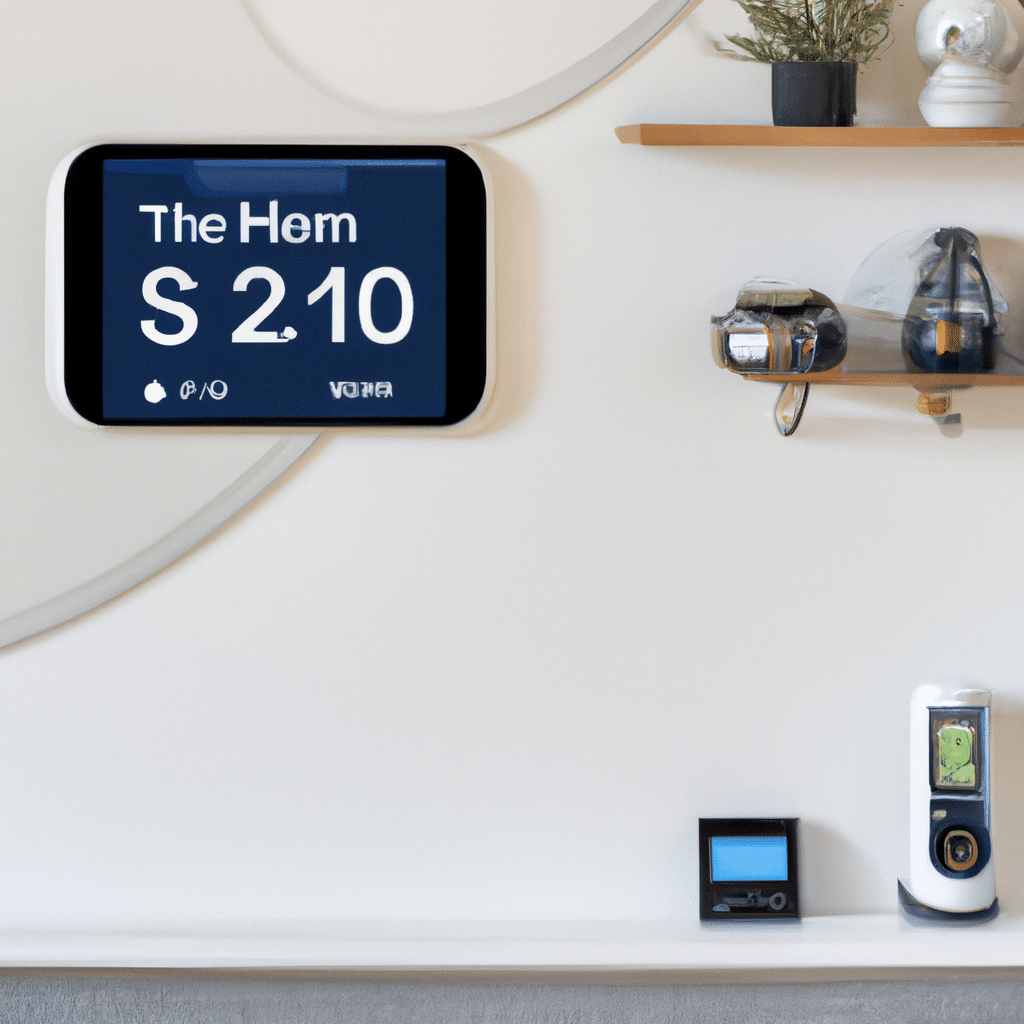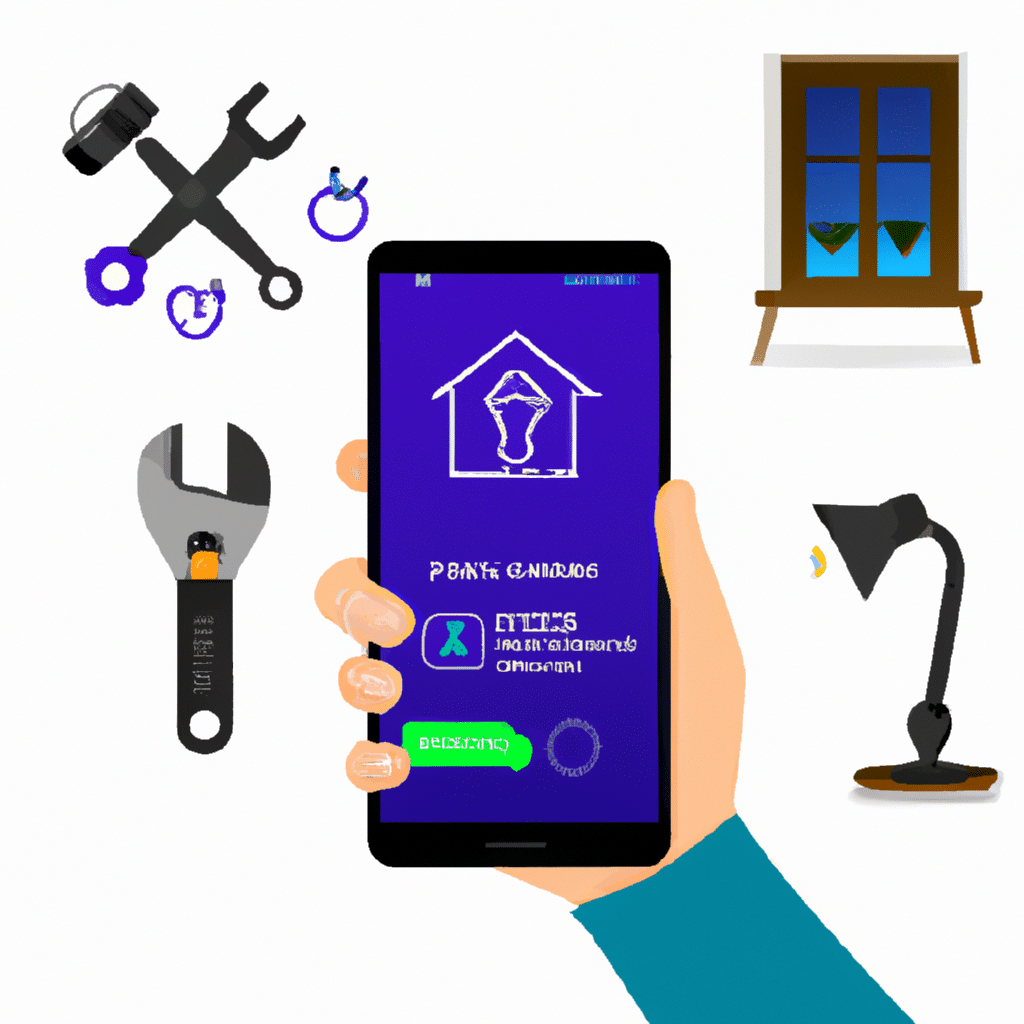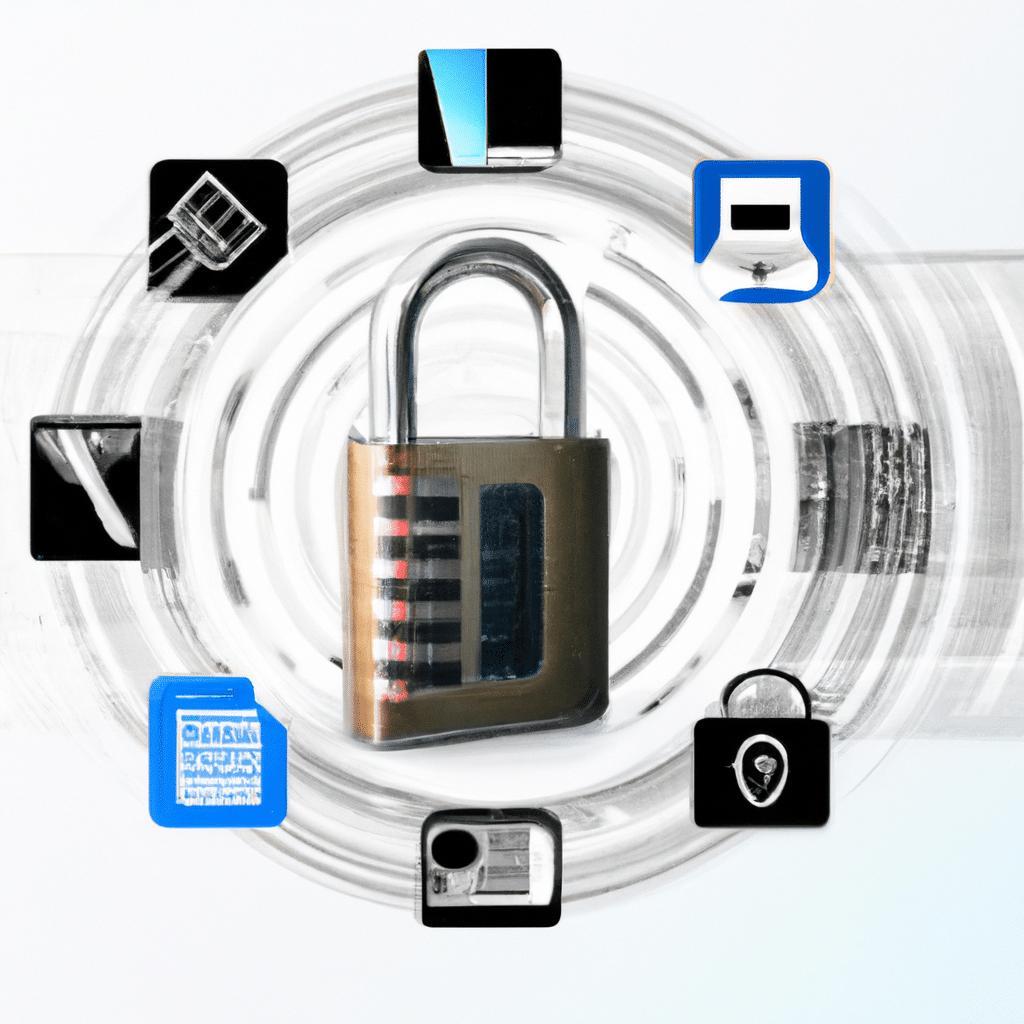In today’s digital age, smart home integration has become increasingly popular. With the advancements in technology, it is now possible to connect and control various devices in your home with just a few taps on your smartphone. However, mastering smart home integration can be overwhelming, especially if you have multiple devices from different manufacturers. In this article, we will provide you with expert tips and tricks to seamlessly connect all your devices, ensuring a hassle-free smart home experience.
Understanding Smart Home Integration
Before diving into the nitty-gritty details, let’s first understand what smart home integration entails. Smart home integration refers to the process of connecting and controlling different devices, such as lights, thermostats, security systems, and entertainment systems, through a centralized hub or platform. This allows you to manage and automate these devices using voice commands or smartphone apps.
Choosing the Right Smart Home Hub
The first step in mastering smart home integration is selecting the right hub. A smart home hub serves as the central control unit that connects and communicates with all your devices. There are several options available in the market, each with its own set of features and compatibility. It’s essential to choose a hub that supports a wide range of devices and protocols to ensure seamless integration.
Ensuring Device Compatibility
Compatibility is key when it comes to smart home integration. Before purchasing any smart device, make sure it is compatible with your chosen hub or platform. This information can usually be found on the manufacturer’s website or product packaging. It’s also a good idea to check if the device supports popular communication protocols such as Wi-Fi, Bluetooth, or Zigbee, as this will further enhance its compatibility with other devices.
Creating a Connected Ecosystem
To create a truly seamless smart home experience, it’s crucial to build a connected ecosystem. This means selecting devices from the same manufacturer or those that are known to work well together. By doing so, you can take advantage of features like cross-device automation and simplified control through a single app. Additionally, opting for devices that are part of a larger ecosystem, such as Amazon Alexa or Google Home, can further enhance compatibility and ease of use.
Integrating Voice Control
One of the most convenient ways to control your smart devices is through voice commands. Integrating voice control into your smart home setup allows you to operate devices hands-free, making your daily routines more efficient. Popular voice assistants like Amazon Alexa, Google Assistant, and Apple Siri can be seamlessly integrated with various smart devices, giving you full control with just the sound of your voice.
Automating Your Smart Home
Automation is the key to unlocking the full potential of your smart home. By setting up automation routines, you can create personalized scenarios that trigger specific actions based on predefined conditions or schedules. For example, you can automate your lights to turn on when you arrive home or set your thermostat to adjust based on the time of day. Automation not only adds convenience but also helps improve energy efficiency.
Troubleshooting Common Issues
Even with careful planning and setup, you may encounter some challenges along the way. Here are a few common issues and troubleshooting tips to help you overcome them:
-
Connectivity problems: If you’re experiencing connectivity issues, try restarting your devices and router. Additionally, check for any firmware updates for your devices and hub, as these updates often include performance improvements and bug fixes.
-
Device unresponsiveness: If a device is unresponsive, ensure that it is properly connected to the hub and has sufficient power. Resetting the device and re-adding it to the hub can also help resolve any communication issues.
-
Interference: Wireless interference can disrupt the communication between your smart devices. Keep your hub and devices away from other electronic devices or appliances that may cause interference. If possible, use a Wi-Fi analyzer to identify and switch to less crowded Wi-Fi channels.
Conclusion
Mastering smart home integration may seem like a daunting task, but with the right knowledge and approach, you can seamlessly connect and control all your devices. By choosing the right hub, ensuring device compatibility, creating a connected ecosystem, integrating voice control, automating routines, and troubleshooting common issues, you’ll be well on your way to enjoying a truly smart home experience. Embrace the power of technology and take control of your home like never before!