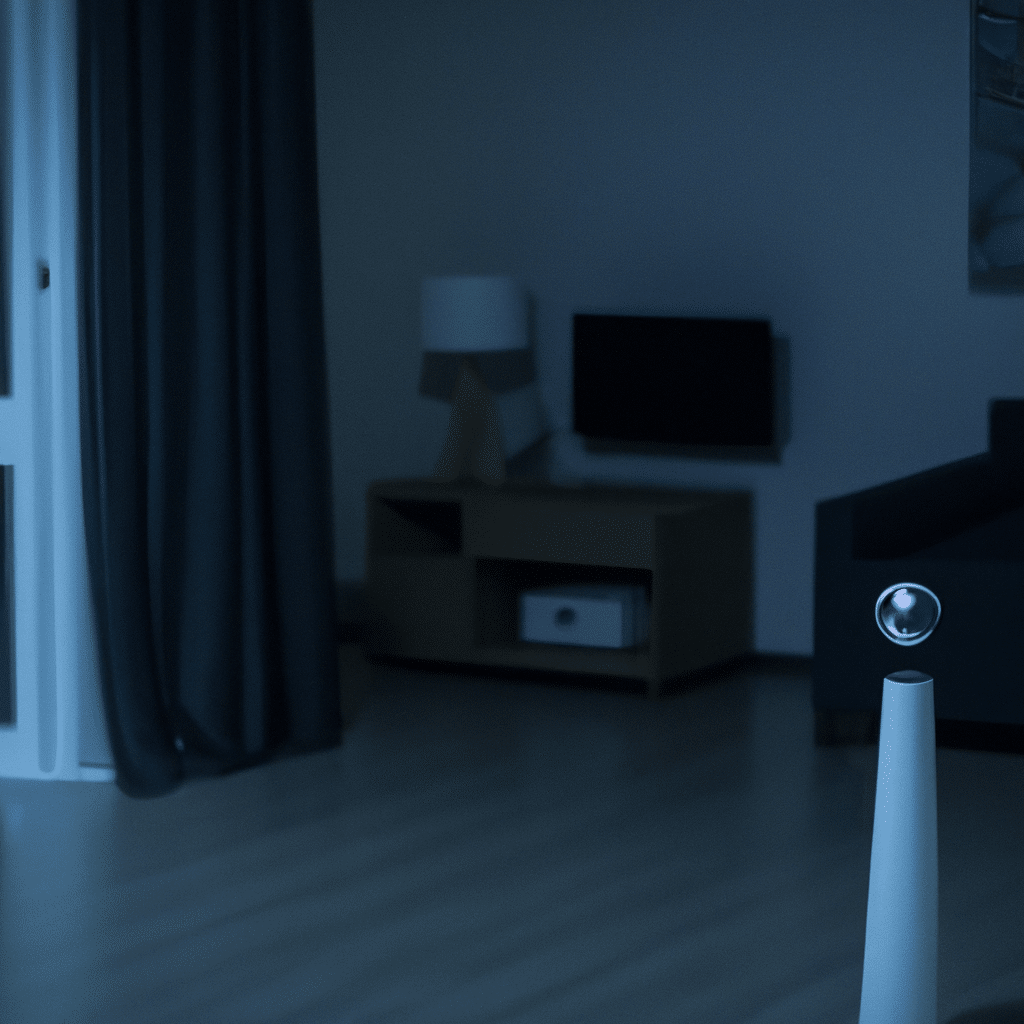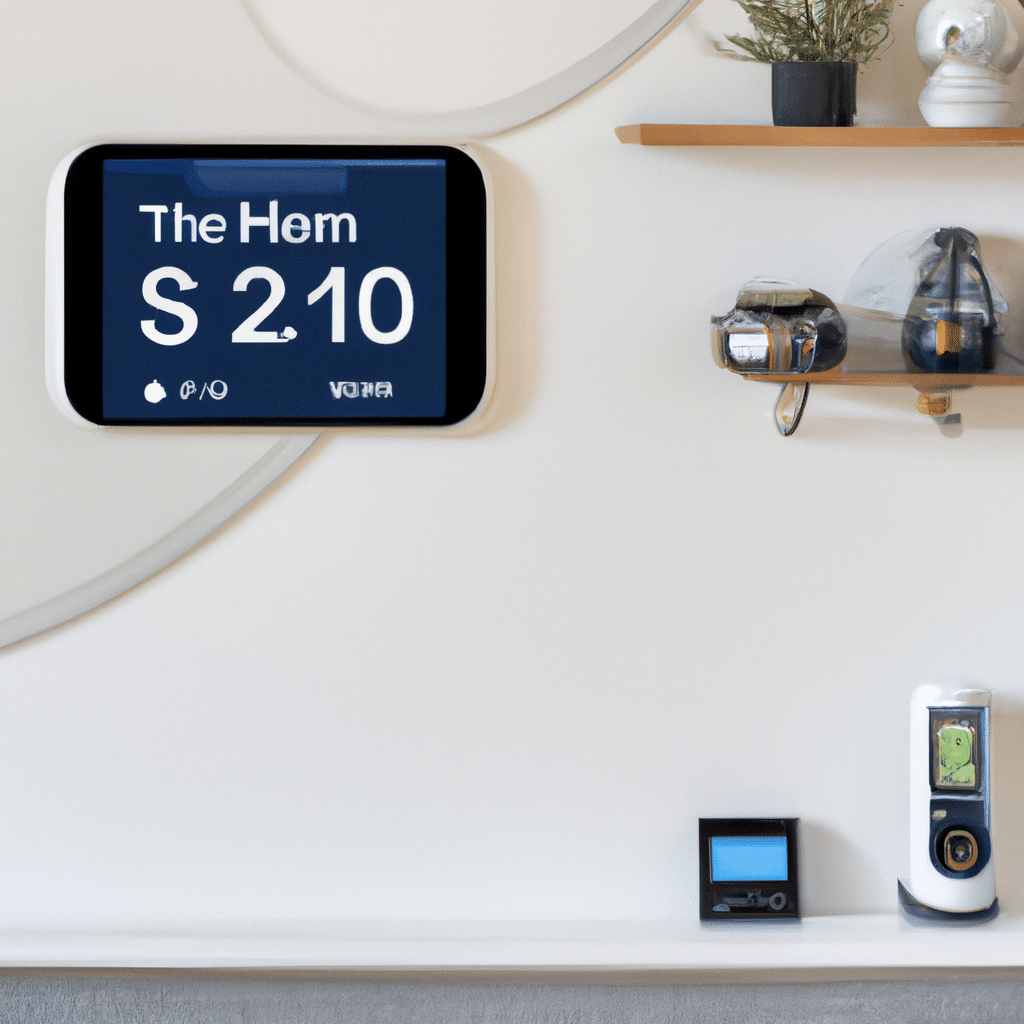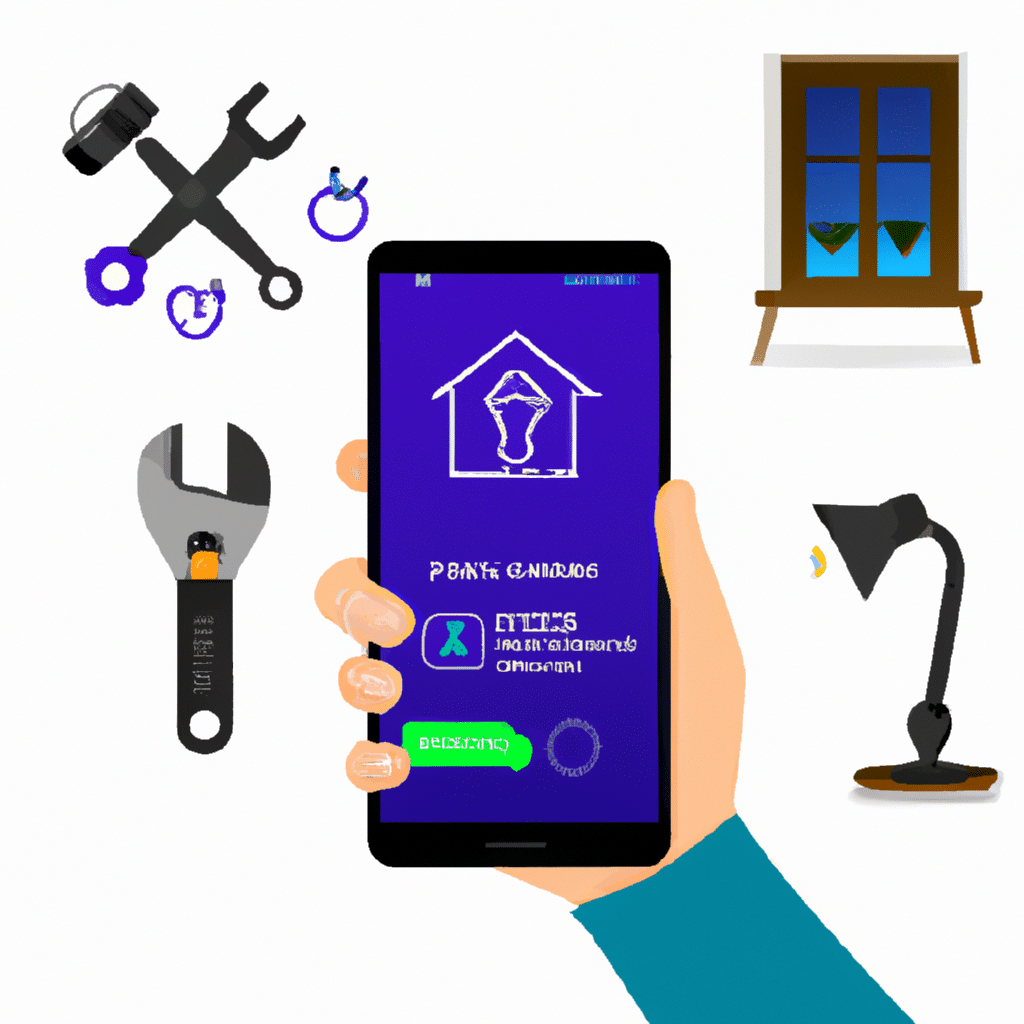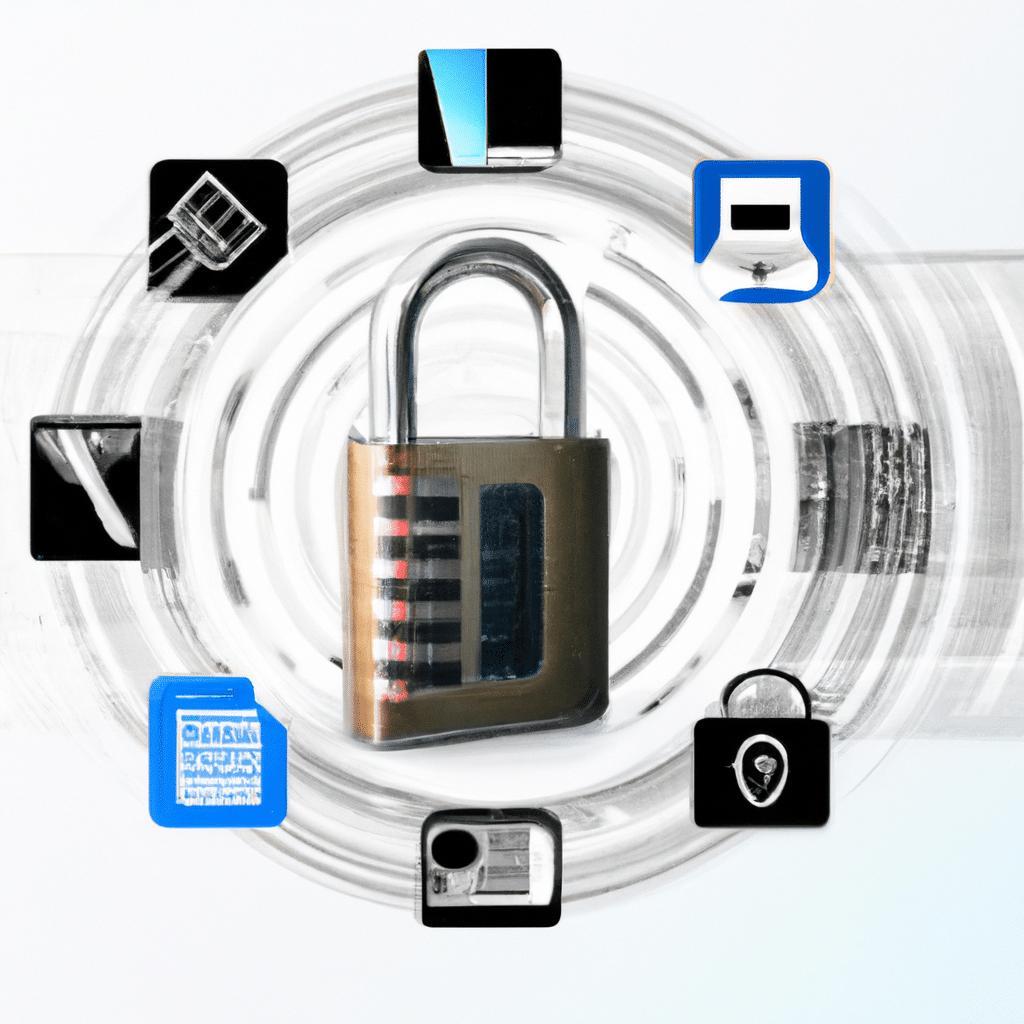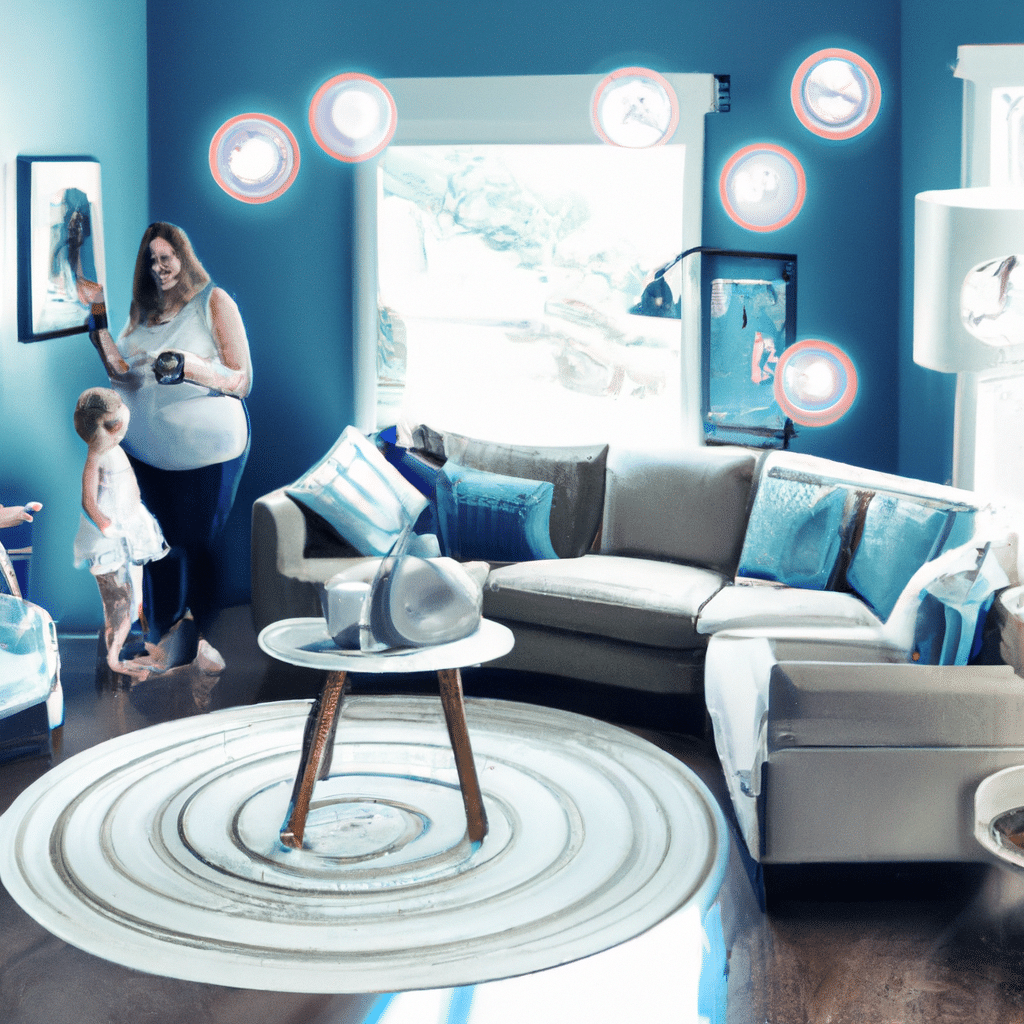
Avoiding Smart Home Security Pitfalls: Expert Tips to Safeguard Your Connected Devices
Introduction
In today’s digital age, smart homes have become increasingly popular, offering convenience, comfort, and enhanced security. With the ability to control various aspects of our homes remotely, such as lighting, temperature, and security systems, smart devices have revolutionized the way we live. However, as with any technology, there are potential risks and vulnerabilities that come with smart home devices. In this comprehensive guide, we will explore expert tips and best practices to help you safeguard your connected devices and protect your privacy.
Understanding the Risks
Before we dive into the tips and strategies for securing your smart home devices, it’s essential to understand the potential risks involved. Smart home devices are vulnerable to various security threats, including:
- Weak passwords: Many users opt for simple passwords or fail to change the default ones, making it easier for hackers to gain unauthorized access.
- Outdated software: Failing to update your devices’ software leaves them susceptible to known vulnerabilities that hackers can exploit.
- Insecure Wi-Fi networks: If your home Wi-Fi network lacks proper security measures, it becomes an open door for cybercriminals to infiltrate your connected devices.
- Phishing and social engineering: Cybercriminals often use deceptive emails or other tactics to trick users into revealing sensitive information or granting access to their devices.
- Unsecured mobile apps: Mobile apps used to control smart home devices may have weak security measures, making them vulnerable to attacks.
- Device hijacking: Hackers can gain control of your smart devices and use them to carry out malicious activities without your knowledge.
- Lack of encryption: Without proper encryption, the data transmitted between your devices and the cloud can be intercepted and compromised.
Best Practices for Smart Home Security
Now that we understand the potential risks, let’s explore expert tips and best practices to help you safeguard your smart home devices and protect your privacy.
1. Secure Your Wi-Fi Network
Your home Wi-Fi network acts as the foundation for your smart home security. Follow these steps to ensure its security:
- Change the default network name (SSID) and password to something unique and strong.
- Use WPA2 or WPA3 encryption protocols for your Wi-Fi network.
- Enable network segmentation to create separate networks for your smart devices, keeping them isolated from your main network.
2. Use Strong and Unique Passwords
Create strong, unique passwords for each of your smart home devices and change them periodically. Consider using a password manager to securely store and manage your passwords.
3. Keep Your Devices and Software Updated
Regularly check for firmware and software updates for your smart devices and install them promptly. Updates often include security patches that address known vulnerabilities.
4. Enable Two-Factor Authentication (2FA)
Wherever possible, enable two-factor authentication for your smart home devices and associated accounts. This provides an additional layer of security by requiring a second form of verification, such as a fingerprint or a unique code sent to your mobile device.
5. Be Mindful of Mobile App Security
When installing mobile apps to control your smart devices, ensure they come from reputable sources. Read reviews and check the app’s permissions before granting access to your personal information or device controls.
6. Regularly Monitor Your Devices
Stay vigilant and regularly monitor your devices for any suspicious activities or unexpected behavior. If you notice anything unusual, immediately disconnect the device from your network and contact the manufacturer for assistance.
7. Create a Guest Network
If you frequently have guests accessing your Wi-Fi network, consider setting up a separate guest network. This ensures that visitors can connect to the internet without gaining access to your smart home devices.
Conclusion
In conclusion, securing your smart home devices is paramount in today’s interconnected world. By following the expert tips and best practices outlined in this guide, you can significantly reduce the risks associated with smart home security pitfalls. Remember to secure your Wi-Fi network, use strong and unique passwords, keep your devices and software updated, enable two-factor authentication, be mindful of mobile app security, regularly monitor your devices, and consider creating a guest network. By implementing these measures, you can enjoy the convenience and comfort of your smart home while ensuring the utmost security and privacy for yourself and your family.